Quels formats vidéo TikTok pour quels usages ?
Des règles simples et applicables pour que vos contenues soient favorisés par l'algorithme TikTok et suscitent de l'engagement.
August 22, 2025

Si la majorité des marques ont compris aujourd’hui que TikTok est une réelle opportunité marketing, il n’est pas toujours facile de savoir quelles optimisations mettre en place pour performer sur la plateforme.
Or il existe des règles simples et faciles à appliquer pour que vos contenus soient favorisées par l'algorithme TikTok, qu'ils matchent avec "l'esprit TikTok" et suscitent de l'engagement.
Nous vous partageons nos conseils pour choisir le bon format TikTok en fonction de votre public cible et de vos objectifs.
Performer sur TikTok en utilisant les bons formats
1. Le meilleur format TikTok : la vidéo verticale
TikTok est une plateforme mobile-only, ce qui signifie que toutes vos vidéos doivent être au format vertical.
Respecter cette norme, c'est aussi réaliser vos vidéos en pensant à tous les éléments qui font votre contenu : écriture au montage, le tournage et les informations qui seront visibles dans le cadre.
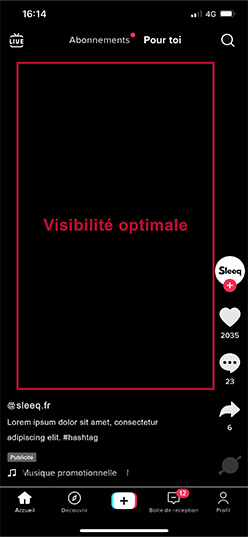
Selon plusieurs études, nous tenons notre téléphone à la verticale plus de 90% du temps. C’est pourquoi ce type de format est de plus en plus privilégié.
En suivant cette logique, TikTok a été créé pour que le contenu soit consommé de façon verticale. Par exemple, l’ensemble des boutons (like, partage, commentaire) permettant d'interagir avec les vidéos, s’utilisent à la verticale.
Le format horizontal est donc presque absent de la plateforme. Il représente en effet une contrainte de consommation pour l’utilisateur qui doit changer la position de son écran pour regarder ce format de vidéos. Et il devient alors plus difficile pour les utilisateurs d'interagir sur vos publications. Finalement, vous risquez de vous mettre l'algorithme à dos.
Cependant, le format horizontal n’est pas à bannir à tout prix (seulement à éviter). Le réseau social vous offre une alternative pour téléverser ou enregistrer une vidéo au format horizontal avec un bouton de mode vidéo qui apparaît lors du téléchargement.
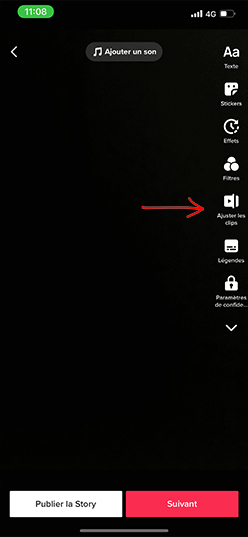
Certains créateurs de contenus ont d’ailleurs pris le parti d’exploiter l’horizontalité pour accrocher leur audience. C’est le cas de Thomas Golberg par exemple, qui a lancé un format vidéo “Tourne ton téléphone” où il incite justement son audience à passer en mode horizontal.
2. La durée de la vidéo : les formats courts à privilégier
Sur TikTok, vous pouvez créer et produire des vidéos d’une seconde à trois minutes. Les formats proposés sont de 15 secondes, 60 secondes, et un format plus long de 3 minutes.
Si vous avez sélectionné 15 secondes, vous ne pourrez pas excéder cette durée. L'enregistrement se coupera automatiquement à la fin des 15 secondes prévues.
Toutefois, l’objectif étant de toucher un maximum votre cible, les formats vidéo d’une quinzaine de secondes sont à privilégier. Ils vous permettent en effet de faire passer votre message de manière brève et concise pour que votre audience visionné votre vidéo en entier.
La durée de visionnage et ce qu’on appelle le rewatch sont en effet primordial pour optimiser vos vues sur TikTok. On en parle davantage dans notre article sur comment faire des vues sur TikTok.
Nous vous conseillons donc de créer des formats vidéo d’une durée de 15 à 60 secondes maximum. Cela vous incitera à être efficace et améliorera votre WatchTime, puisque vous aurez à maintenir l’attention de votre audience moins longtemps.
Il faut également garder en tête que, comme sur n'importe quel réseau social, la capacité d’attention de votre audience est très volatile. Par conséquent, plus votre vidéo est longue, plus elle sera difficile à maintenir. C’est pourquoi les vidéos courtes font souvent de meilleures performances. Sans compter qu’elles ont plus de chance d’être visionnées plusieurs fois (le fameux Rewatch), ce qui peut augmenter votre visibilité sur l’application.
Le format de 3 minutes est le plus récent sur TikTok et reste le moins utilisé. Cela s’explique du fait qu’il soit difficile de maintenir l’attention des utilisateurs sur une durée si longue (par rapport à la moyenne des vidéos sur le réseau social).
Néanmoins, si vous parvenez à capter et maintenir l’attention sur des formats plus longs, il y a fort à parier que l’algorithme récompense cette performance. Mais cela reste plus difficile à faire et à anticiper. Peut-être que TikTok évoluera dans ce sens à l’avenir. Mais pour le moment, la plateforme reste très influencée par les formats courts qui sont la marque de fabrique du réseau social depuis sa création.
3. Taille maximale d’un fichier vidéo TikTok
Sur TikTok, la taille du fichier autorisé au téléchargement varie selon le type d’appareil que vous utilisez. En effet, l’application est disponible sur IOS et Android, (et vous pouvez même téléverser vos vidéos depuis un ordinateur).
Avec un appareil Android, vous avez la possibilité de télécharger des vidéos de 72 Mo maximum. A l’inverse, sur les appareils IOS, la capacité de téléchargement est 4 fois supérieure à celle d’Android, c’est-à-dire que vous pouvez télécharger des vidéos de plus de 287 Mo maximum.
4. Quels types de publicité sur TikTok ?
Depuis la création de TikTok, les contenus publicitaires se sont largement démocratisés. Si au début, les publicités sur les réseaux étaient surtout accessibles aux grands groupes (qui disposaient d’un gros budget) et majoritairement réalisés sous la supervision de TikTok lui-même, aujourd’hui, on peut faire de la publicité pour tous les budgets et de différentes façons, directement via TikTok Ads.
On peut par exemple produire une publicité en Splash Page : elle apparaît dès que l’utilisateur ouvre l’application et se lance directement avant de s’ouvrir sur le feed comme un contenu natif.
Ce format d'annonce publicitaire a l'avantage de toucher l’audience dès qu’elle ouvre l’application et de surprendre par son apparition.
Il y a aussi les publicités In-Feed, qui apparaissent comme un contenu natif lorsque l’utilisateur scrolle dans son feed #Pourtoi. Ce format TikTok s’inscrit donc plus naturellement dans l’application, bien qu’une petite étiquette “Publicité” tout en bas de la vidéo indique qu’il ne s’agit pas d’un contenu natif.
Ces deux types de publicités possèdent des avantages et des inconvénients. Tout dépend donc de votre objectif et des enjeux que vous allez définir en mettant en place votre campagne publicitaire sur TikTok.
5. Attirer l’attention des utilisateurs TikTok
Afin de garder l’attention de votre public, il est primordial que les 3 premières secondes de votre vidéo captent son attention. Il faut donc se démarquer des autres vidéos proposées sur TikTok et surtout indiquer dès le début la valeur ajoutée de votre contenu.
Par exemple, vous pouvez miser sur une vidéo avec des couleurs vives à l’écran, ajouter une image ou un propos accrocheur dès le début, etc. Il ne faut pas hésiter à indiquer, en insert écrit par exemple, le sujet de la vidéo et la valeur ajoutée qui sera délivrée.
Plus globalement, plus le contenu est innovant, tout en restant proche des logiques de production de TikTok, plus il a de chance de capter l’attention et de la maintenir !
6. Centrer votre contenu TikTok
Comme mentionné précédemment, les boutons qui permettent aux utilisateurs d’interagir avec votre contenu sont situés à droite de l’écran. La description de la vidéo s’affiche également en bas. C’est pourquoi il est nécessaire de bien placer les contenus écrits que vous ajoutez sur la vidéo.
En effet, ces “boutons” vont se superposer sur les contenus écrits s’ils sont mal positionnés. L’ensemble des émojis, légendes, et autres contenus écrits que vous ajoutez à vos vidéos doivent donc être positionnés dans un rectangle qui exclut le bas et la droite de l’écran.
Pour faire simple, vous devez centrer les inserts. D’autant plus, que les dimensions et formats des smartphones varient et peuvent avoir une incidence sur ces derniers.
Si vous voulez être sûr qu’ils soient bien placés, vous pouvez visionner votre vidéo. L’application vous permettra en effet de la prévisualiser telle qu’elle sera postée sur la plateforme. Lorsque vous écrivez sa description. Il suffit de cliquer sur la miniature de la vidéo en haut à droite.
7. Utiliser des musiques
Sur TikTok, il ne faut pas négliger le choix des musiques que vous utilisez. Le son est un ingrédient primordial sur la plateforme. C’est un réseau social “sound on”, qu'on consomme difficilement sans activer le volume.
Nous vous conseillons à la fois de choisir une musique qui est en lien avec votre contenu ET qui est déjà fréquemment utilisée sur l’application.
8. Appel à l’action : engagement
Enfin, au sein de votre vidéo, vous pouvez demander à votre communauté TikTok d’interagir avec votre contenu en utilisant des Call To Action (CTA), ou appels à l’action en français.
Vous pouvez par exemple inviter les utilisateurs à liker, commenter ou partager la vidéo, ou même à s’abonner à votre compte. Grâce à cet appel à l’action, vous pourrez à la fois mesurer l’engagement de votre communauté vis-à-vis de votre contenu et permettre à celui-ci d’être diffusé à une plus grande échelle (grâce aux utilisateurs qui partagent la vidéo, et grâce à l’algorithme de la plateforme qui va mettre en avant vos vidéos si elles suscitent de l’engagement et des interactions).
En somme, TikTok peut être un vecteur de croissance pour votre marque si vous parvenez à exploiter les bons formats.
Toutefois, il faut garder en tête que votre objectif est de maintenir une croissance sur le long terme et non pas de partager une unique vidéo virale. Vous devez être constant dans la publication de votre contenu. Et pour ça, vous devez concevoir une bonne stratégie de contenu.
Si vous souhaitez mettre en place une stratégie de content marketing sur TikTok, n’hésitez pas à contacter notre équipe via ce formulaire. 👇








.avif)




