Comment utiliser le Pixel TikTok pour vos publicités ?
L'utilisation d'un pixel de suivi TikTok présente comme premier avantage de pouvoir suivre le ROI de vos campagnes publicitaires sur la plateforme. Mais aussi, de nombreux autres avantages pour vos publicités :
August 22, 2025
Vous aimeriez savoir comment vos annonces sont perçues par les utilisateurs de TikTok et mesurer leur impact sur votre site web ?
Grâce au Pixel TikTok ; un simple bout de code que vous pouvez installer sur votre site, pour suivre facilement vos conversions et optimiser vos futures campagnes publicitaires.
Dans ce guide, nous vous présentons les avantages d'utiliser le Pixel TikTok et son fonctionnement. Vous découvrirez également comment installer cet outil sur votre site web ou votre boutique Shopify afin d'exploiter ses données pour suivre les conversions et améliorer les performances de vos TikTok Ads.
Qu'est-ce que le Pixel TikTok ?
Le Pixel TikTok est un morceau de code Javascrip que vous installez sur votre site Web.
Une fois installé, TikTok capture automatiquement les actions des utilisateurs sur votre site Web et peut suivre des événements tels que l'ajout au panier ou la passation d'une commande. Ces événements seront ensuite enregistrés dans votre compte TikTok Ads. Vous pourrez donc mesurer les performances de vos campagnes, optimiser la diffusion de vos publicités et analyser lesquelles génèrent le plus de ventes.
Concrètement, voici un exemple de l'extrait de code à installer sur votre site Web :

Pourquoi utiliser Pixel TikTok ?
L'utilisation d'un pixel de suivi TikTok présente comme premier avantage de pouvoir suivre le ROI de vos campagnes publicitaires sur la plateforme. Mais aussi, de nombreux autres avantages pour vos publicités :
- Suivre les conversions de manière très précise. Par exemple l’ajout au panier, effectue un paiement et passe une commande sur votre site.
- Booster l’optimisation des campagnes grâce aux données recueillies par le pixel, ils alimentent l’algorithme pour aider à optimiser les modèles d'enchères ;
- Personnaliser l'audience avec les signaux d’interaction recueillis par le Pixel TikTok. Par exemple, vous pourriez retravailler le ciblage d'une audience qui a abandonné son panier et leur offrir une livraison gratuite afin de les encourager à finaliser la commande avant la fin d'un délai imparti. De plus, vous pouvez extraire les attributs qui ont le mieux fonctionné dans vos campagnes précédentes pour cibler une audience plus qualifiée lors de vos prochaines campagnes publicitaires TikTok.
Au-delà des nombreux avantages concrets que Pixel TikTok offre à votre marque en matière de suivi de ses performances publicitaires, c’est un outil très facile à configurer. Il ne nécessite une maintenance minimale, puisque les nouvelles versions de Pixel TikTok sont mises à jour automatiquement.
Comment fonctionne le Pixel TikTok ?
Mais comment fait Pixel TikTok pour collecter toutes ces informations ?
Concrètement, ce bout de code va tracker et vous restituer toutes les informations concernant les utilisateurs TikTok qui sont redirigés vers votre site via les navigateurs web classiques, comme Google Chrome ou Bing, par exemple.
Dans ces données, on retrouve :
- Les informations liées aux annonces sur lesquelles les utilisateurs ont cliqué et les événements/actions sur votre site web que cela a déclenché ;
- L'horodatage : soit l’heure à laquelle l'événement Pixel a été réalisé. Vous saurez donc précisément à quel moment l’utilisateur a visité votre site, a mis un article dans son panier ou a acheté un produit ;
- L’adresse IP utilisée pour déterminer l’emplacement géographique du visiteur ;
- L’agent utilisateur : soit le type d’appareil (modèle et marque) ainsi que le système d’exploitation et le navigateur utilisés par le visiteur ;
- Les cookies propriétaires et tiers : ils sont activés par défaut avec le Pixel TikTok. Ces cookies vous permettent de mesurer plus efficacement l’impact de vos campagnes afin d’optimiser les prochaines. Vous pouvez même booster vos performances en associant les cookies propriétaires et tiers via l’option de Correspondance Avancée.
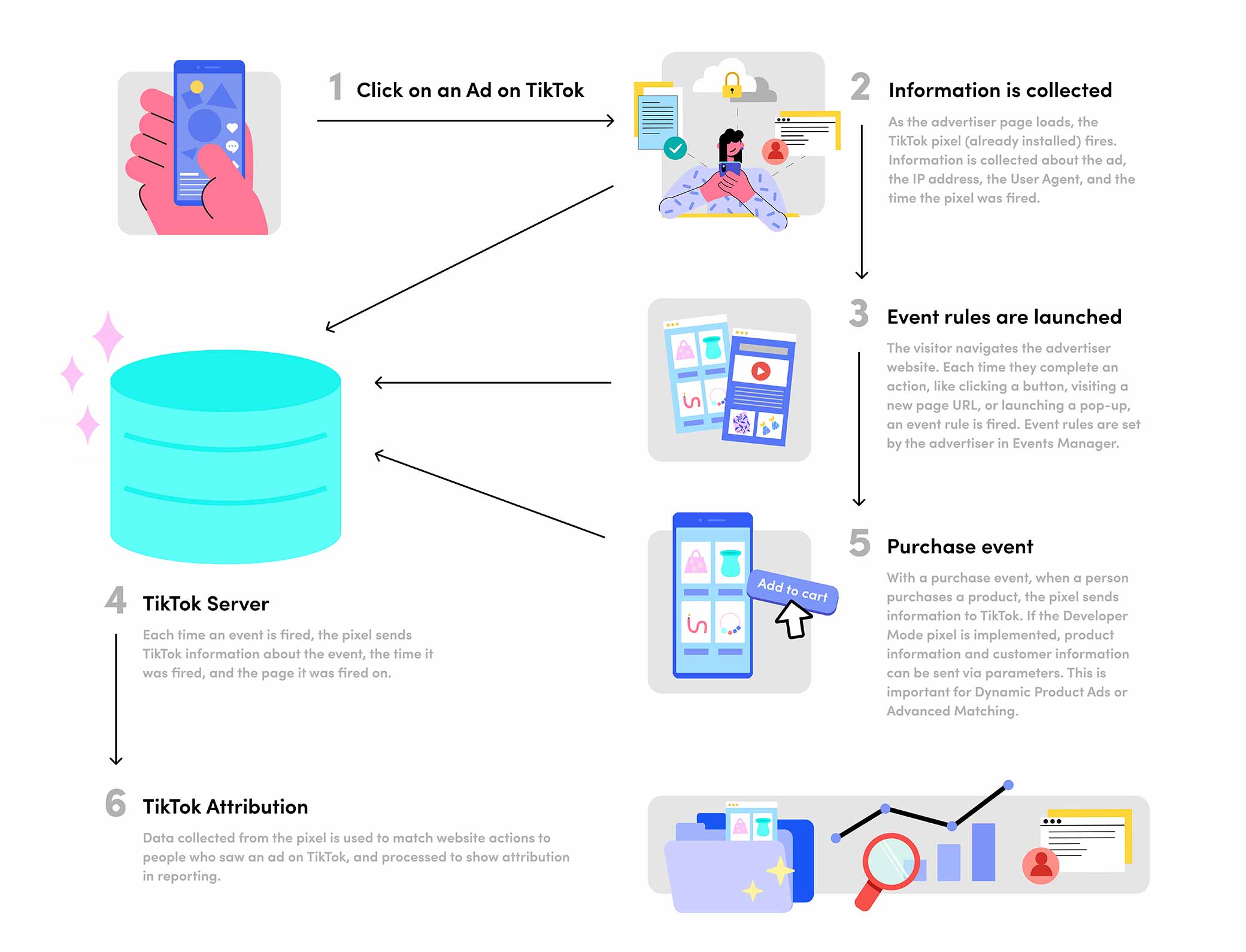
Comment installer le Pixel TikTok sur votre site Web ?
Maintenant que vous connaissez les avantages à utiliser le Pixel TikTok et comment cela fonctionne, il ne vous reste plus qu’à l’installer sur votre site, en suivant les étapes ci-dessous :
Étape 1 : Créer votre Pixel TikTok
Vous devez d’abord avoir un compte TikTok Business. Connectez-vous ensuite à ce dernier puis accédez à TikTok Ads Manager > Actifs > Événements.
Choisissez si vous souhaitez suivre les événements sur l’application ou sur votre site web.
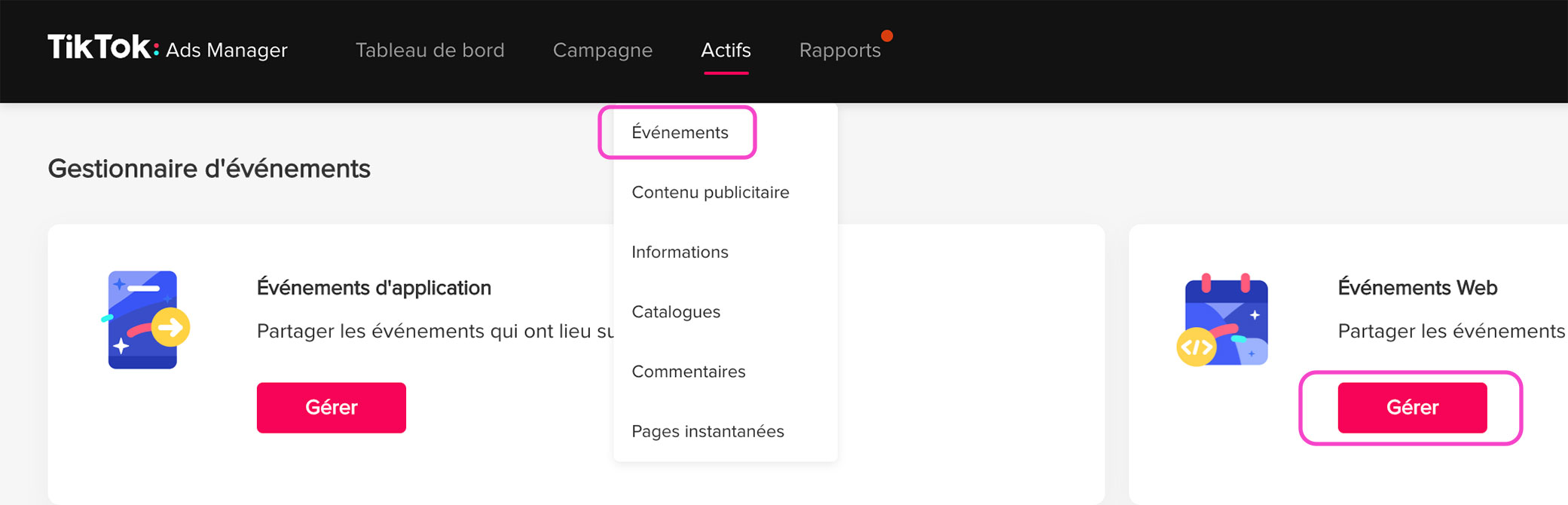
Cliquez ensuite sur Créer un pixel. Cela vous redirigera directement sur l’écran d'accueil de Pixel TikTok.
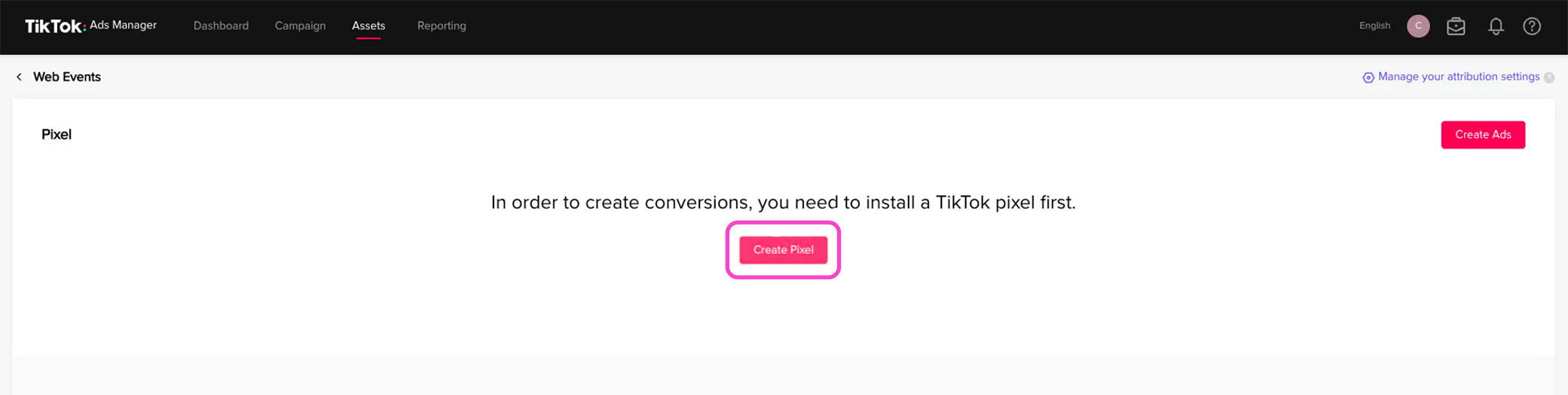
Vous pourrez ensuite nommer votre pixel, afin de vous rappeler plus facilement de son objectif (par exemple s’il vous sert à suivre les conversions sur votre site web)
Ensuite, choisissez l’option TikTok Pixel sous Méthode de connexion et cliquez sur Suivant.
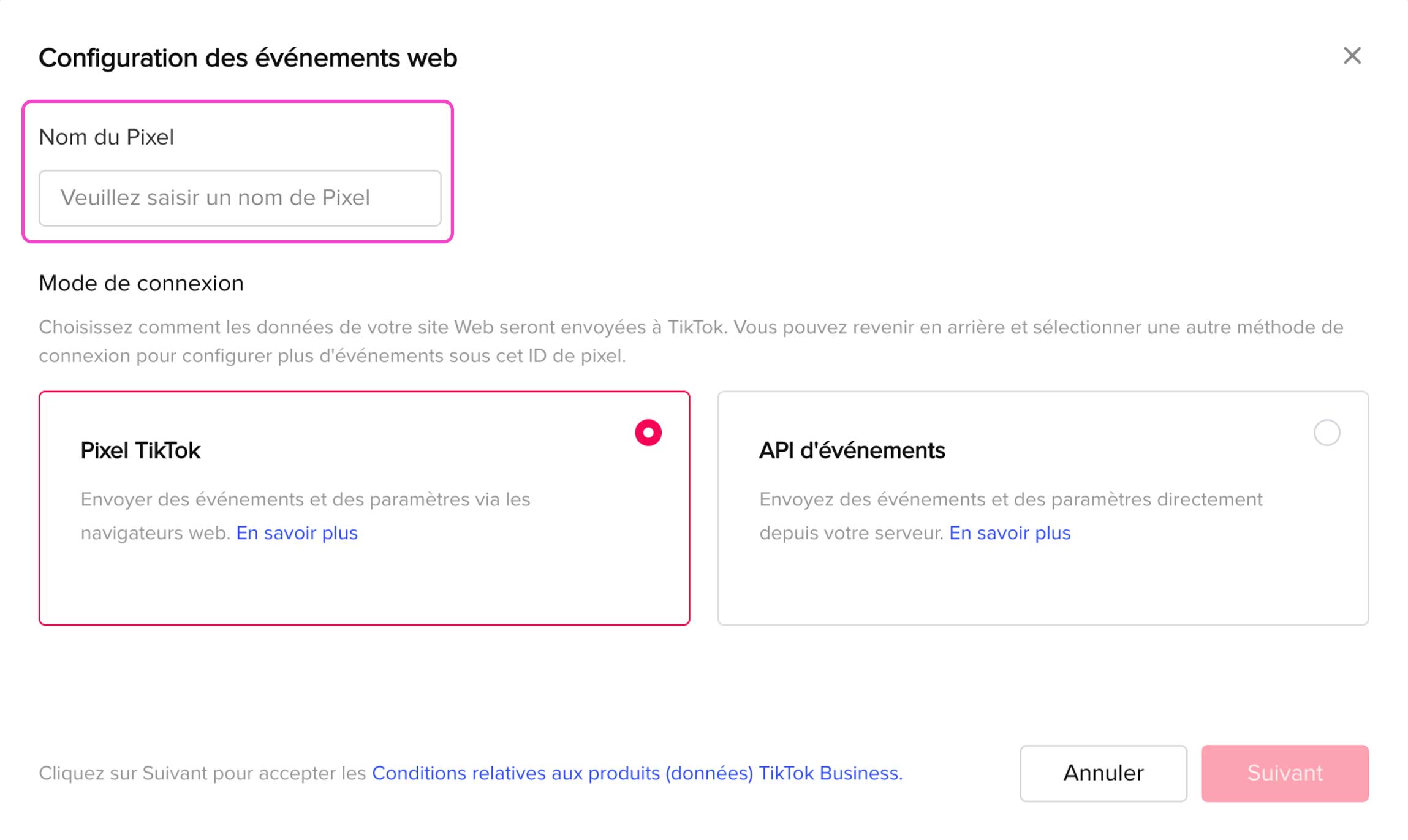
Étape 2 : Installer le code de Pixel TikTok sur votre site Web ou votre application
Dans l'écran suivant, vous pourrez configurer les évènements que vous souhaitez suivre avec TikTok Pixel. Vous aurez d’ailleurs la possibilité d'installer manuellement votre pixel ou de le configurer automatiquement via un tiers comme Shopify, PrestaShop, Salesforce ou encore WooCommerce.
Si vous choisissez d'installer votre pixel manuellement, cliquez sur Installer manuellement le code de pixel, puis cliquez sur Suivant. Copiez le code javascript du pixel, puis collez-le dans la section d'en-tête de votre site Web.
Cherchez un morceau de code qui commence par <head> et se termine par </head>. Votre pixel doit commencer juste après la balise <head>.
Si vous passez par un tiers, comme WordPress, vous pourrez utiliser un plugin pour installer le code Pixel TIkTOk encore plus facilement. Pour ce faire, choisissez Configurer automatiquement les événements Web via les plateformes partenaires sur l'écran de configuration de votre pixel. Ensuite, cliquez sur Suivant.
Attention cependant à bien vous renseigner avant, car certains plugins peuvent ralentir la vitesse de chargement de votre site.
Étape 3 : Commencer à suivre les évènements sur votre site
Les événements de Pixel TikTok sont les actions spécifiques que les utilisateurs réalisent sur votre site web ou votre application.
Avec Pixel TikTok, vous pourrez suivre 14 évènements différents :
- Renseigner ses informations de paiement ;
- Ajouter un article dans son panier ;
- Ajouter un article à sa wishlist ;
- Cliquer sur le bouton ;
- Réaliser un paiement complet ;
- Enregistrement complet à votre newsletter ;
- Demande de contact ;
- Téléchargement de l’application ;
- Lancer le paiement ;
- Commander un article ;
- Rechercher un produit ;
- Soumettre un formulaire ;
- S’abonner ;
- Afficher le contenu de son panier.
Vous pouvez utiliser les événements de Pixel TikTok pour suivre le comportement des utilisateurs sur votre site ou application et jusqu’où ils progressent dans votre funnel de vente. A partir de ces données, il vous sera plus facile de créer des audiences et des Ads personnalisées.
Étape 4 : Optimiser Pixel TikTok
Pour que votre Pixel TikTok soit encore plus efficace, vous pouvez aussi :
- Vérifiez l'état de votre pixel avec TikTok Pixel Helper. Vous pourrez ainsi vous assurer que le suivi se déroule correctement.
- Choisissez un scénario en fonction de vos objectifs commerciaux et ajustez vos paramètres d'événement en conséquence.
- Pensez bien à sélectionner le Developer Mode lorsque vous configurez votre évènement. Dans le cas contraire, votre tracking sera incorrect.
Un outil essentiel pour optimiser vos campagnes TikTok Ads
TikTok est sans conteste le meilleur réseau social pour booster la notoriété de votre marque et générer plus de ventes. Mais pour atteindre vos objectifs, votre marque doit s’assurer de cibler les bonnes personnes avec le bon contenu.
Pixel TikTok vous permettra de collecter toutes les données dont vous avez besoin pour optimiser vos campagnes publicitaires et booster votre taux de conversion !
N’hésitez donc pas à l’installer et à expérimenter avec les différents évènements pour mieux comprendre ce que font les utilisateurs de TikTok sur votre site ou application. Et si vous avez besoin d’aide pour améliorer le contenu et le ciblage de vos TikTok Ads à partir de ces données, vous pouvez faire appel à notre agence !








.avif)




