Guide : Comment créer et gérer un compte de marque YouTube
Découvrez comment créer son compte de marque YouTube, configurer sa chaîne, partager et promouvoir ses premières vidéos sur le réseau social.
August 22, 2025

La popularité de la vidéo dans le paysage des réseaux sociaux ne cesse d'évoluer, et il est devenu évident qu’une stratégie YouTube bien ficelée, est non seulement judicieuse, mais également indispensable.
YouTube s'impose comme le deuxième site le plus visité au monde, juste derrière Google. Rien qu'en France, il compte 52,1 millions d'utilisateurs mensuels et attire quotidiennement 18,6 millions de visiteurs uniques ! Et à noter aussi, que la plateforme est le deuxième moteur de recherche le plus utilisé au monde. Alors intégrer YouTube dans votre stratégie marketing est crucial pour étendre votre portée, renforcer votre image de marque, construire une communauté, et bien plus.
Le format distinctif de YouTube, souvent plus élaboré que sur d'autres plateformes sociales, est parfaitement adapté pour la narration, instaurer la confiance et insuffler une dimension plus humaine à votre entreprise.
Heureusement, la création et la gestion d’un compte de marque YouTube sont des processus user-friendly. Utilisez ce guide complet, pour vous orienter à travers les étapes essentielles pour commencer et publier vos premières vidéos YouTube !
Comment créer un compte de marque YouTube en 5 étapes
Avant d'accumuler les vues sur votre chaîne YouTube, il faut d’abord la créer ! Voici les étapes à suivre :
1. Se connecter à un compte Google
Avant de lancer une chaîne YouTube, vous devez vous connecter à votre compte Google. Nous vous conseillons de créer un nouveau compte, uniquement dédié à votre chaîne YouTube. De cette façon, vous pourrez mieux gérer les accès et limiter les éventuels problèmes de sécurité.
Une fois que vous avez créé un compte Google, accédez à YouTube et cliquez sur “Se connecter”.
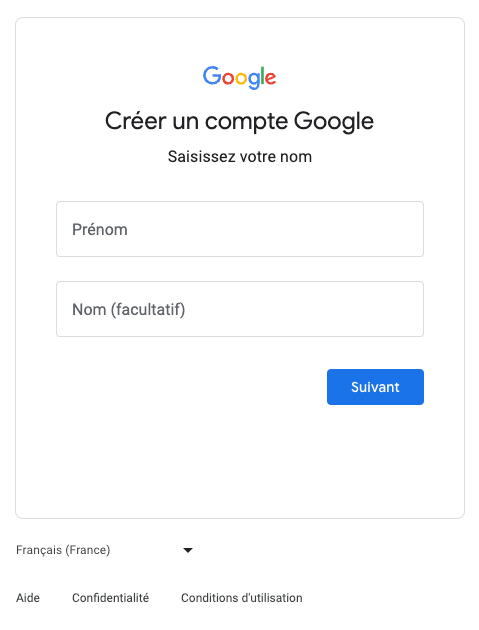
2. Créer un compte YouTube
Avec votre compte Google, vous disposez automatiquement d'un compte YouTube personnel. Pour l'utiliser à des fins professionnelles, vous devez créer un compte de marque.
Pour ce faire, rendez-vous dans la page d'accueil de YouTube, cliquez sur l'icône de l'avatar dans le coin supérieur droit de l'écran, pour accéder à votre compte et cliquez sur “Créer une chaîne”.
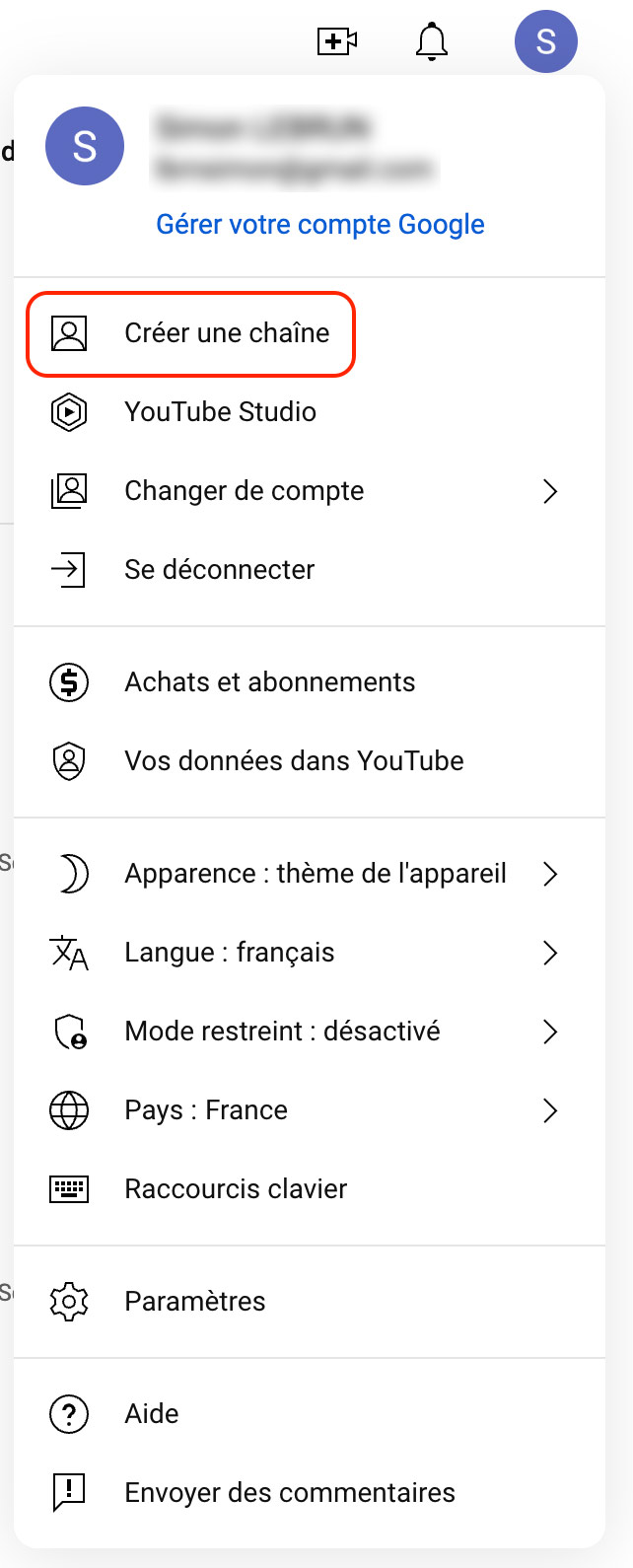
Vous serez ensuite invité à donner un nom à votre chaîne. Le choix le plus évident est bien sûr le nom de votre marque.
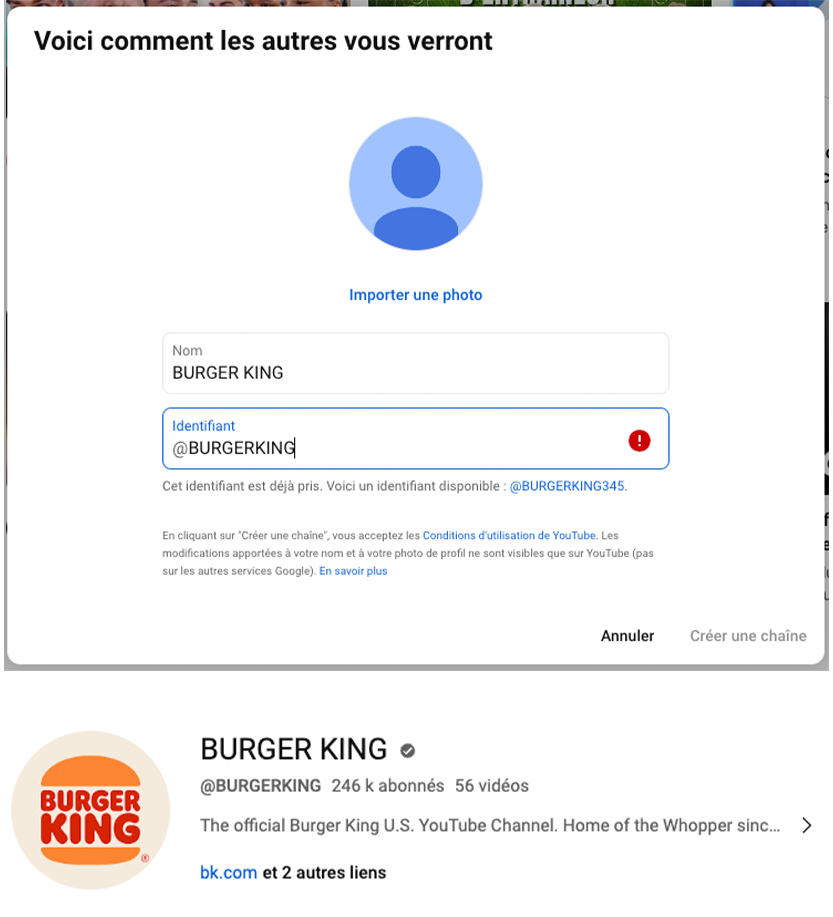
L’avantage de créer un compte de marque sur YouTube, est que vous pourrez donner un accès administrateur à plusieurs personnes et personnaliser le nom et l’apparence du compte afin qu’ils correspondent avec votre image de marque. Vous aurez également accès aux analytiques YouTube pour mieux comprendre qui regarde vos vidéos et comment performe votre contenu.
Notre conseil : sécurisez votre chaîne en configurant une vérification en deux étapes. Accédez à votre compte Google > cliquez sur Sécurité dans le panneau de navigation > cliquez sur Vérification en 2 étapes > cliquez sur Commencer dans la section « Connexion à Google » et suivez les étapes.
Ça y est, votre compte est désormais créé et sécurisé ! Il est temps de passer à la partie divertissante !
3. Personnaliser la mise en page de sa chaîne YouTube
Pour plus de cohérence entre vos différents canaux de communication, il est important de personnaliser votre chaîne.
Commencez par cliquer sur le bouton "Personnaliser ma chaîne" en haut de l'écran.
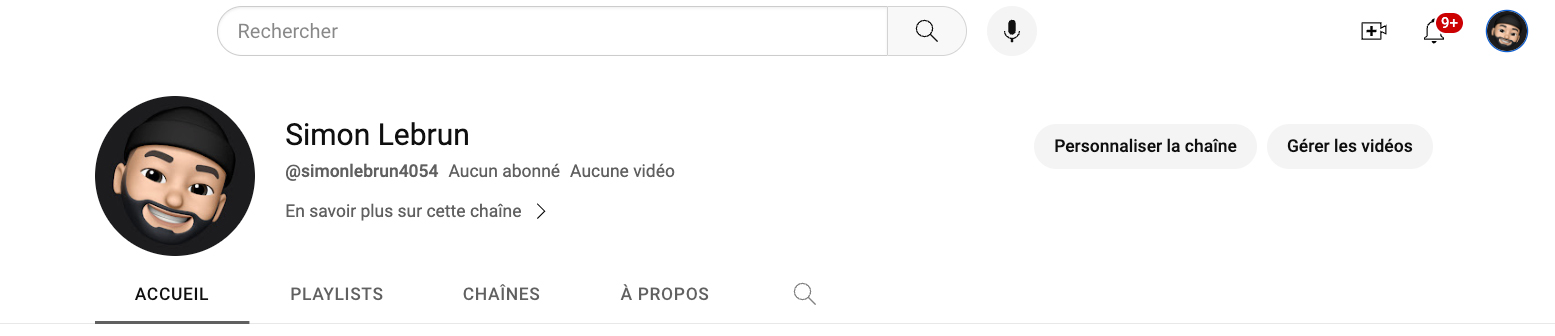
À cette étape, vous serez redirigé vers le studio YouTube où vous verrez des options pour personnaliser votre chaîne, notamment la mise en page, l'image de marque et les informations de base.
Commençons simplement avec votre mise en page. Cela vous permet d'organiser le contenu que les gens voient en premier. Passons en revue chacun de ces éléments :
- Projecteurs vidéo : Il s'agit du premier élément de contenu qui apparaît sur votre chaîne. Vous pouvez ajouter deux types de vidéo. Une bande-annonce sera diffusée pour les personnes qui ne sont pas abonnées à votre chaîne et une vidéo en vedette qui s’affichera spécifiquement pour vos abonnés (qui ne l’ont pas encore vu).
- Sections en vedette : Choisissez jusqu'à 12 sections en vedette qui apparaîtront sur votre chaîne. Ceux-ci organisent le contenu que vos visiteurs voient en premier.
Une fois que vous avez personnalisé votre mise en page, cliquez sur le bouton Publier en haut à droite. Ou passez à l’étape suivante : l’image de marque.
4. Personnaliser l'image de marque d’une chaîne YouTube
Trois aspects de votre chaîne peuvent être adaptés pour refléter fidèlement votre image de marque :
- La photo de profil (800 x 800 px) qui apparaît à côté de vos vidéos et de vos commentaires.
- L'image de bannière (1 546 x 423 px) soit la grande image en haut de votre chaîne YouTube.
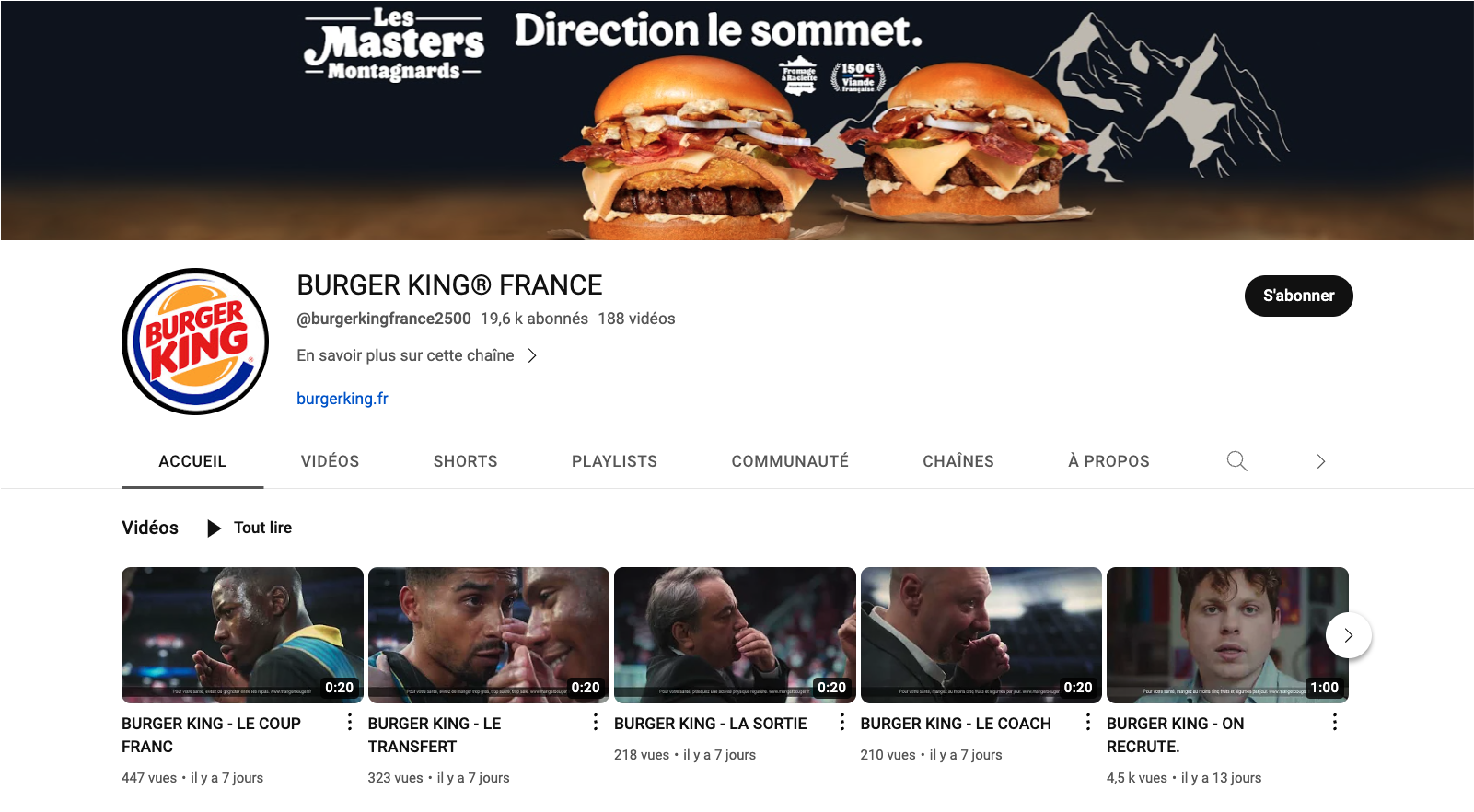
- Le filigrane vidéo apparaît dans le coin inférieur droit de vos vidéos. Vous pouvez choisir quand et pendant combien de temps il s’affiche.

Notre conseil : Assurez-vous que ces éléments visuels soient en harmonie avec l'identité de votre marque.
5. Rédiger la bio de son compte de marque YouTube
YouTube vous offre une belle opportunité de vous dévoiler à sa vaste communauté. La personnalisation de ces informations est primordiale pour marquer les esprits. L'onglet "À propos" n'est pas seulement une carte de visite, c'est également votre moyen de canaliser les visiteurs vers votre site web et vos autres plateformes sociales. Vous avez la capacité d'intégrer jusqu'à 5 liens visibles sur votre bannière, placés stratégiquement en bas à droite.

Examinons de près les éléments essentiels que vous pouvez personnaliser pour votre chaîne :
- Nom : Assurez-vous qu'il soit fidèle à ce que représente votre chaîne, qu'il s'agisse de votre identité, de votre marque ou de votre passion.
- Pseudonyme : Préférez une version courte et percutante de votre nom, facile à retenir et à trouver. Il s'insérera aussi dans votre URL publique.
- Description : Vous avez 1 000 caractères pour donner du peps à la présentation de votre chaîne. N'hésitez pas à diversifier en proposant des descriptions dans d'autres langues. Intégrez-y des mots-clés pertinents pour optimiser votre visibilité.
- URL de la chaîne : C'est l'adresse unique de votre chaîne, associée à votre identifiant.
- Liens : Canalisez vos visiteurs en ajoutant des liens vers votre site web et vos autres profils sociaux.
- Liens sur la bannière : Positionnez jusqu'à cinq liens clés sur votre bannière, en bas à droite. Veillez à ce qu'ils n'empiètent pas sur d'autres éléments graphiques essentiels.
- Contact : Proposez une adresse mail pour que les intéressés puissent vous solliciter, que ce soit pour des collaborations, des demandes presse ou autres.
Après avoir appuyé sur "Publier", voilà, votre chaîne est fin prête ! À vous de jouer en publiant vos premières pépites vidéo.
Réussir ses débuts sur son compte de marque YouTube
Maintenant que vous avez créé votre compte de marque YouTube, il ne vous reste plus qu’à établir votre stratégie de contenu et promouvoir vos premières vidéos !
{{cta}}
Les meilleures stratégies de contenu pour compte de marque
D'abord et avant tout, pour réussir sur YouTube, il est crucial de bien cerner votre audience cible. Cette dernière peut varier de celle des autres plateformes sociales, se montrant parfois plus mature. Toutefois, la différence la plus notable est que l'audience YouTube s'attend à un contenu plus approfondi et qualitatif comparativement à des plateformes comme TikTok ou Instagram, bien que YouTube ait introduit récemment les "Shorts", des vidéos courtes en format vertical.
Les objectifs de votre compte de marque YouTube méritent également réflexion. Cherchez-vous à élargir votre audience ? À instaurer la confiance avec vos prospects ? Ou peut-être à renforcer la fidélité de vos clients actuels en offrant un contenu haut de gamme ?
Selon vos aspirations, il vous sera possible d'élaborer une stratégie bien ajustée. Inspirez-vous d'autres marques similaires ou qui ciblent une audience comparable, à l'instar de :
- Vogue : Le magazine de renom mise sur YouTube pour se rapprocher des jeunes générations. En collaborant avec des influenceurs comme Lena Situations, il ajoute une touche de spontanéité et d'authenticité à son image.
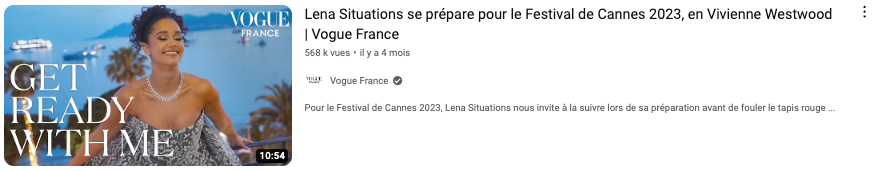
- Qare : Cette plateforme de téléconsultation a choisi une approche singulière en collaborant avec Shera. En organisant des tables rondes, elle se positionne en tant qu'experte sur les thématiques qu'elle aborde.

- Zalando : Sur YouTube, Zalando surfe sur les formats populaires. Ses vidéos offrent des aperçus en coulisses et promeuvent des valeurs chères à ses followers.
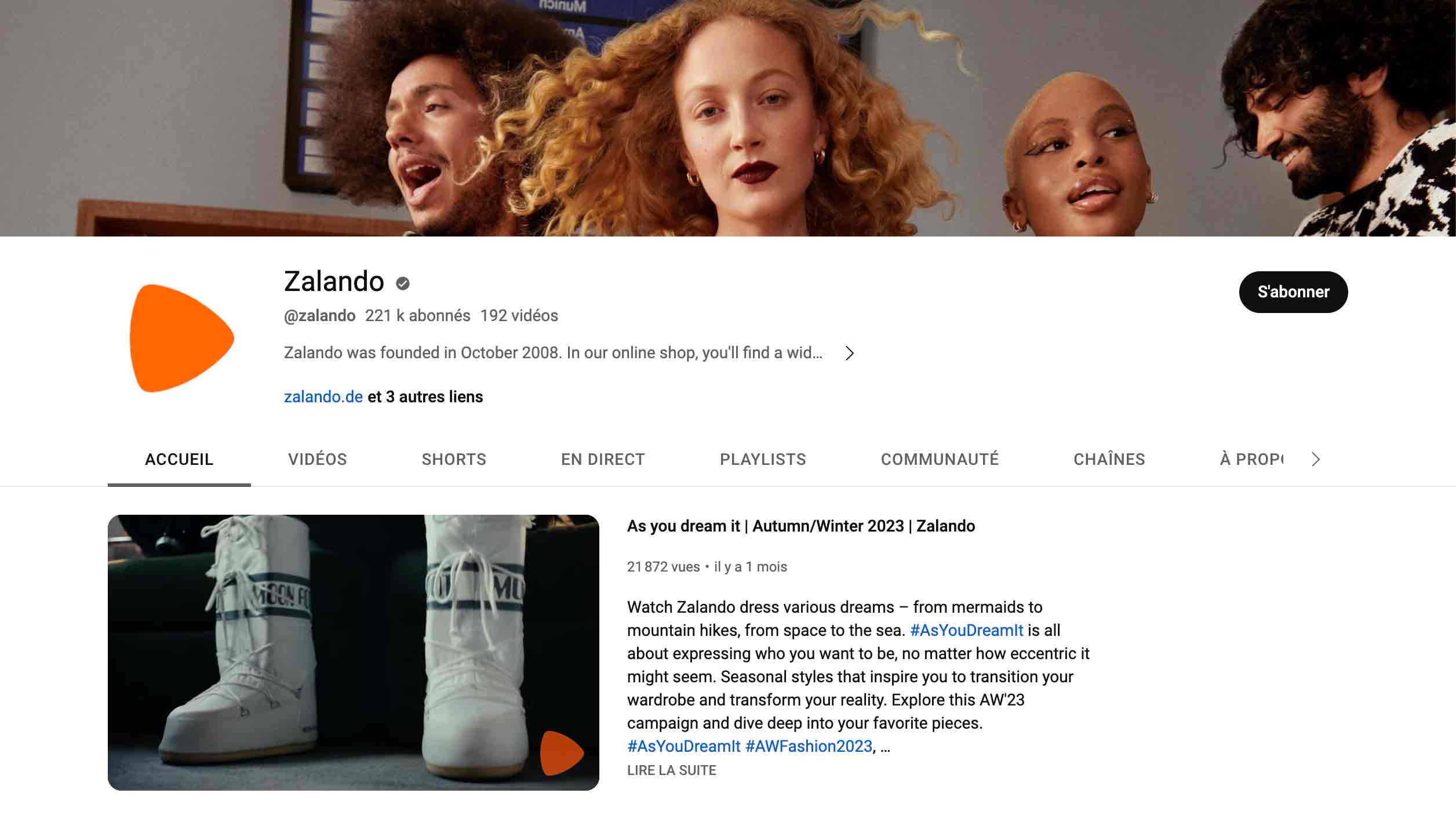
Promotion et engagement YouTube
Une fois votre stratégie de contenu élaborée, la prochaine étape est d'amplifier sa visibilité et d'encourager l'interaction :
- Régularité : YouTube favorise les chaînes actives. Visez une fréquence régulière, comme une vidéo hebdomadaire postée le dimanche.
- Optimisation SEO : Explorez les mots-clés recherchés par votre audience. Ceci pourra non seulement booster votre visibilité, mais aussi vous dévoiler des niches où vous démarquer.
- Publicité YouTube : YouTube offre une gamme d'annonces adaptées à chaque besoin, des annonces Instream aux bannières textuelles. Familiarisez-vous avec ces outils pour maximiser votre portée.
Les avantages d’un compte de marque YouTube
Démarrer une chaîne YouTube, n'est que le début. Devenir un AS de cette plateforme, ça, c'est une autre histoire.
Comme beaucoup d'autres plateformes, YouTube propose une option de créer compte professionnel. Et ça, c'est un vrai plus pour :
- Peaufiner vos stratégies marketing,
- Avoir un œil sur l'interaction de vos abonnés,
- Asseoir la notoriété de votre marque,
- Et simplifier la diffusion de vos vidéos sur d'autres réseaux ou bien même pour des épisodes de podcast.
En suivant les astuces de ce guide, croyez-moi, votre chaîne sera au top en un clin d'œil !








.avif)




