Comment créer et utiliser des YouTube Shorts pour sa marque ?
Optimisez votre chaîne avec les Shorts YouTube ! Découvrez comment utiliser ce format de vidéo courte pour lancer des contenus captivants et booster votre stratégie.
August 22, 2025

YouTube Shorts c'est le nouveau format vidéo court de YouTube.
Face à la montée en puissance de TikTok, YouTube a lancé son propre format de vidéo courte, et il est temps pour votre marque de monter à bord !
Pourquoi ? Parce que depuis son introduction en 2020, Shorts a déjà explosé, avec plus de 5 000 milliards de vues et a rassemblé plus de 2 milliards d’utilisateurs. Et la plateforme se place fièrement comme le deuxième site le plus visité au monde. Shorts, c'est fun, c'est frais, c'est le snack content que tout le monde adore ! C'est le moyen idéal pour votre marque de gagner en visibilité, d’attirer et fédérer une audience jeune et branchée et d'améliorer le plus rapidement la notoriété de votre marque. Et si vous n'y êtes pas encore, vous manquez une opportunité en or de toucher un grand public.
Nous vous expliquerons alors, dans cet article, les multiples avantages qu'offre YouTube Shorts, et comment créer un Short viral.
Qu’est-ce que les YouTube Shorts ?
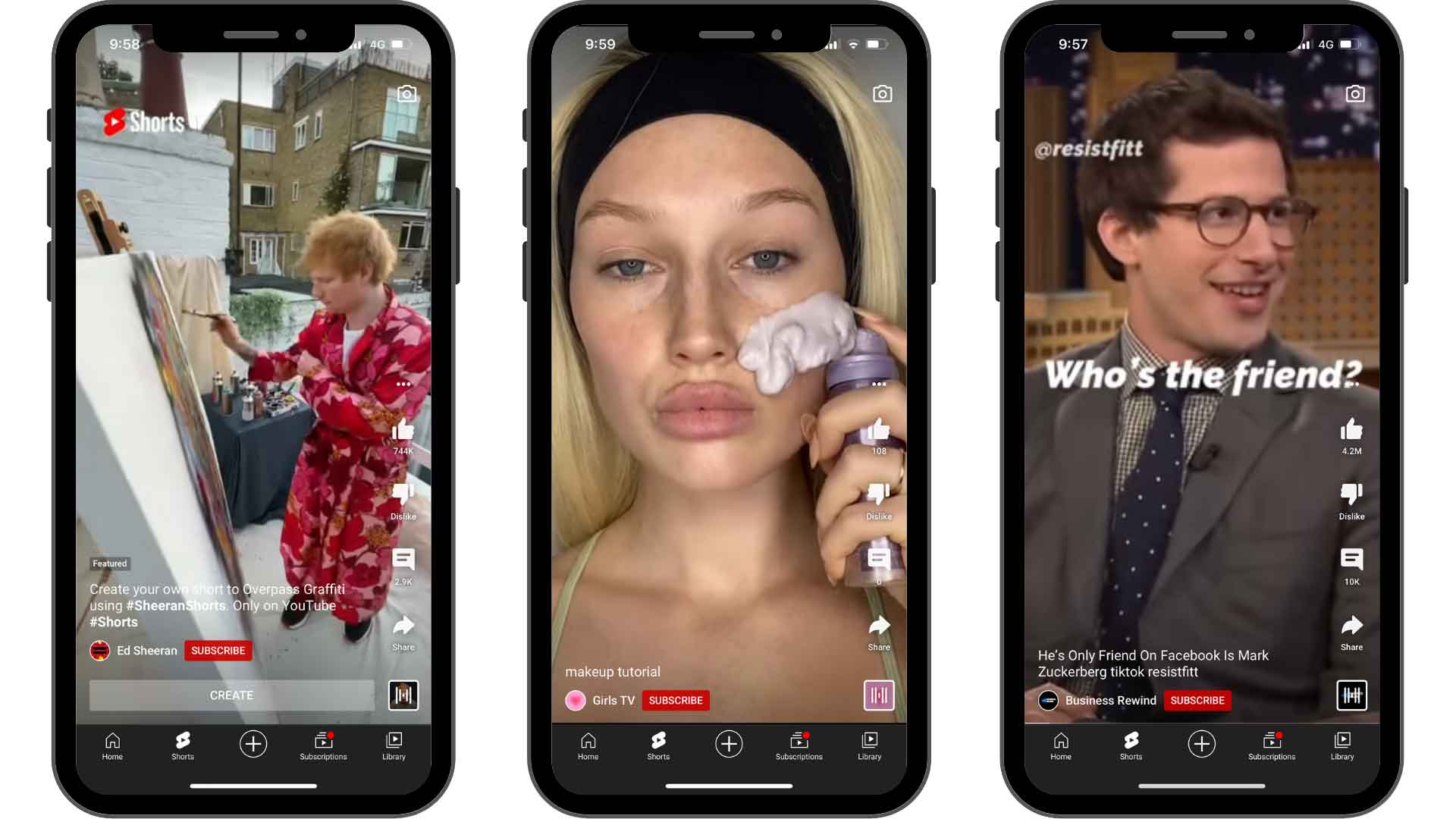
Comme son nom l’indique, YouTube Shorts est un format de vidéos courtes.
Cette nouvelle fonctionnalité nouvellement intégrée à la plateforme, offre un accès à un flux illimité de vidéos verticales. Il est conçu pour permettre aux utilisateurs de naviguer aisément, leur faisant ainsi découvrir de nouvelles vidéos et créateurs de contenu.
La vidéo Short est destinée pour être créée sur un smartphone, adoptant un format d'image en 9:16. L'agencement du titre, de la description, entre autres, évoque indubitablement son principal concurrent, TikTok, dans le segment des vidéos courtes. La divergence primordiale réside dans la durée : un Short est limité à 60 secondes, contrairement à TikTok qui a récemment autorisé ses utilisateurs à publier des vidéos jusqu'à 10 minutes.
Pourquoi YouTube a-t-il lancé ce format ?
Aujourd'hui, l'univers du contenu est indéniablement régi par la vidéo, une tendance dont YouTube est un pionnier incontesté. La plateforme a sculpté notre préférence pour ce format, qui est désormais devenu un pilier de notre consommation de contenu quotidienne.
Cependant, l'arrivée de TikTok a révolutionné ce domaine, introduisant un format innovant : la vidéo verticale courte. Ce style unique a connu un succès fulgurant, incitant d'autres géants des médias sociaux à adopter des concepts similaires ; Meta principalement, avec l’intégration des « Reels » sur Instagram et Facebook, et Snapchat avec Spotlight. À présent, YouTube rejoint cette dynamique avec une section spéciale destinée aux vidéos courtes et impactantes, des séquences de 15 secondes conçues pour capter instantanément l'attention.
Mais comment YouTube a-t-il évolué du contenu exclusivement horizontal à l'adoption de ce nouveau format ?
La tendance verticale est largement attribuable à la prédominance des appareils mobiles. Les utilisateurs, en particulier la Gen Z, préfèrent consommer des contenus vidéo sur leurs smartphones, favorisant des expériences plus immersives et simples d'utilisation. Shorts est donc la réponse de YouTube à cette évolution, optimisé pour une consommation sans contrainte sur tous les dispositifs mobiles, qu'ils fonctionnent sous iOS ou Android.
YouTube Shorts offre aux créateurs de contenu une opportunité inédite pour toucher de nouveaux publics et les rediriger vers leurs sites ou vers des contenus plus longs sur leurs chaînes YouTube principales. C’est un moyen stratégique pour les créateurs de contenu d'étendre leur portée et de diversifier leur contenu, répondant ainsi aux attentes changeantes des consommateurs en matière de contenu vidéo.
Quels sont les avantages des YouTube Shorts pour les marques ?
Qui d'entre vous se sent submergé dans sa vie ?

Dans notre monde trépidant, où chaque seconde résonne avec le ping d'une nouvelle notification, nos capacités d'attention sont en péril, en chute libre de 25 % en quelques années seulement.
Alors, si vous êtes marketeur, bon courage pour attraper ces yeux baladeurs ! Et la vidéo courte est précisément le bon allié auprès de la jeune génération dont la capacité d'attention moyenne dure 8 secondes.
Et pour une marque qui cherche à susciter rapidement leur intérêt, les vidéos courtes sont la meilleure expérience à proposer. Elles garantissent une notoriété accrue et maximisent l'engagement au sein de la communauté YouTube. Les Shorts offrent aux marques une occasion inédite de transmettre leur message de façon percutante, à travers un support divertissant, interactif et captivant.
Mais c’est loin d’être le seul intérêt.
Et créant des Shorts, les marques ont également la possibilité de réutiliser leur contenu plus long. Une vidéo YouTube de plusieurs minutes peut ainsi être découpée en extraits sur Shorts, mais aussi potentiellement pour TikTok ou Instagram (via les Reels), ou, à l'inverse, les vidéos de ces plateformes peuvent être publiées sur YouTube Shorts.
Et petit secret, les algorithmes de YouTube et Google adorent les Shorts. Donc, c'est non seulement amusant et créatif, mais c'est aussi un moyen en or de gagner en visibilité et d'élargir votre public.
Les étapes pour créer des YouTube Shorts
Passons maintenant à la pratique : comment créer ses premiers YouTube Shorts ?
On va ici s’intéresser aux spécifications techniques à respecter pour ce format. Nous vous partageons aussi des conseils éditoriaux pour partager des Shorts percutants et maximiser leur engagement.

Étape 1
Pour partager des Shorts sur YouTube, il faut d’abord télécharger l’application.
Étape 2
De retour sur l'application YouTube, un menu apparaîtra. Appuyez sur l'icône (+), c'est le bouton où appuyer pour créer un Shorts.
Remarque : Si vous ne l'avez pas encore fait, Youtube peut vous demander l'autorisation d'accéder à votre caméra et à votre microphone. Assurez-vous d'appuyer sur « Autoriser ».
Étape 3
Vous êtes prêt à enregistrer votre premier Short !
Pour enregistrer un clip vidéo de 15 secondes, il suffit de maintenir le bouton d'enregistrement rouge enfoncé ou d’appuyer dessus pour démarrer l'enregistrement. Mais si vous souhaitez enregistrer une vidéo complète de 60 secondes, appuyez sur le chiffre 15 au-dessus du bouton d'enregistrement pour modifier la durée de la vidéo.
Étape 4
Une fois votre Shorts enregistré, vous pourrez l’éditer directement depuis l’application. Vous pouvez par exemple ajouter des effets spéciaux en parcourant la barre d’outils à droite de l’écran.
- Appuyez sur les flèches rotatives pour changer la vue de la caméra
- Accélérez ou ralentissez la vitesse de votre Short en appuyant sur le bouton 1x
- Appuyez sur l'icône de l'horloge pour définir un compte à rebours afin de créer des vidéos en mode mains libres
- Ajoutez des filtres à votre Short en appuyant sur l'icône des trois cercles
- Ajoutez des retouches à votre vidéo en appuyant sur la baguette magique, etc.
Remarque : Vous pouvez aussi très bien utiliser leur nouvelle application "YouTube Create" pour le montage de vos vidéos, sur mobile ou ordinateur.
Enfin pour ajouter de la musique, appuyez sur l'icône "Ajouter un son" en haut de l'écran.
Notez que vous ne pouvez ajouter une piste audio à votre Short qu'avant de commencer l'enregistrement ou après, dans le processus d'édition.
Étape 5
Une fois l'édition de votre Short terminé, appuyez sur la coche pour enregistrer votre Shorts. Ou appuyez sur Télécharger un Shorts pour mettre en ligne votre YouTube Short.
Adapter son contenu au format Shorts
Le but est de créer des Shorts YouTube authentiques. Pour atteindre cet objectif, il est impératif de respecter les règles associées aux vidéos courtes sur les réseaux sociaux :
- Captivez immédiatement l’attention des utilisateurs en concentrant vos efforts sur les 3 premières secondes de la vidéo ;
- Partagez un contenu dynamique. Les Shorts qui fonctionnent le mieux ne sont pas de simples séquences filmées en continu. Jouez avec le montage (coupe, transition, etc.) pour maintenir l’attention des spectateurs ;
- Pensez au revisionnage. Comme les TikToks, les Shorts sont diffusés en boucle. Gardez cette information en tête pour soigner la transition entre le début et la fin de votre vidéo.
- Offrez (rapidement) de la valeur. Ne créez pas des Shorts uniquement pour le plaisir d’en partager. Donnez de la valeur ajoutée à votre audience en la divertissant, en lui apprenant quelque chose de nouveau ou en lui partageant un bon plan.
Remarque : Les Shorts peuvent aussi être utilisés comme des capsules de vos formats plus longs, ou comme des résumés percutants pour ceux pressés par le temps, véhiculant l'essentiel de votre message de manière succincte et attractive !
Exemple de contenus pour rendre votre YouTube Short viral
Maintenant que vous savez comment créer des Shorts YouTube, nous vous partageons les meilleurs contenus qui se deviennent viraux facilement sur YouTube.
- Le divertissement (sketchs, micros-trottoirs, pranks, etc.) ;
- Le contenu motivationnel (le partage d’anecdotes inspirantes ou d’extraits de conférence/table ronde) ;
- Le contenu éducatif : Des capsules courtes qui partagent une information insolite ou des news ;
- Les crashs tests de produit, les tutoriels ou les life-hacks.
Ne cessez jamais de vous inspirer des tendances et contenus qui cartonnent sur la plateforme pour booster votre visibilité. Selon votre domaine d’expertise, que ce soit la cuisine, le lifestyle, le divertissement, etc., étudiez ce qui plaît à votre audience et mettez-le à votre sauce.
Les YouTube Shorts ont explosé en popularité ! Offrez-vous la chance d’élargir votre audience et multiplier l’engagement de votre communauté. Profitez de cette fonctionnalité de création de vidéos courtes et captivantes pour faire grandir votre chaîne de marque YouTube et attirer un nouveau public.
Voulez-vous optimiser vos campagnes de marque sur YouTube ? Nous sommes ici pour vous aider ! Contactez-nous, nous serions ravis d'explorer les possibilités pour faire resplendir votre marque sur les réseaux sociaux et la rendre attractive pour la génération Z.








.avif)




