Analytics TikTok - Guide pratique
Les analyses TikTok vous donnent donc accès à toutes les statistiques de votre compte, c'est un outil très puissant pour une marque sur TikTok.
August 22, 2025
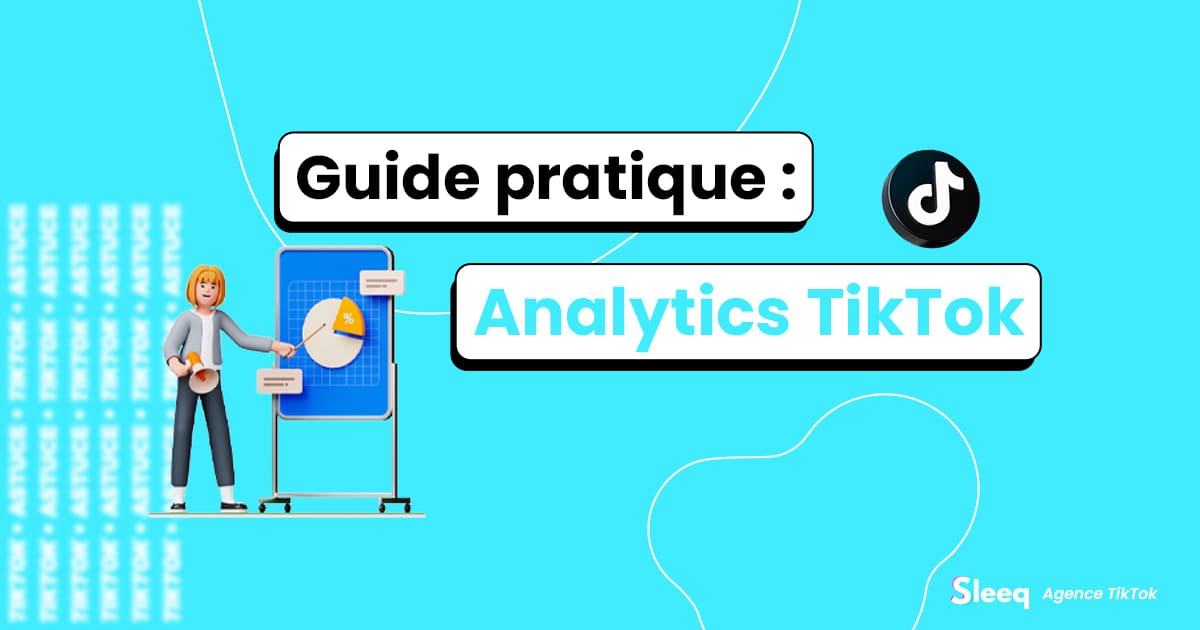
Les données analytiques TikTok peuvent vous aider à améliorer considérablement vos performances…. A condition de les exploiter correctement.
Avec autant d'interactions sociales et d'engagement sur les contenus vidéo de la plateforme, il existe évidemment de nombreuses statistiques à analyser : nombre de followers, likes, commentaires, partages.
Mais l'outil TikTok analytics va plus loin : il vous permet de mesurer la croissance hebdomadaire et mensuelle, le temps total de lecture de chaque vidéo, le temps de visionnage moyen, et bien plus encore.
Les analyses TikTok vous donnent donc accès à toutes les statistiques de votre compte, c'est un outil très puissant pour une marque sur TikTok.
Chaque compte de marque sur l'application a le potentiel d'atteindre un large public, c'est pour cette raison qu'il est essentiel de savoir analyser ces données. Avec un suivi quotidien, vous serez en mesure de comprendre ce qui fonctionne le mieux pour votre profil et de vous distinguer parmi vos concurrents.
Si vous venez de commencer sur TikTok en tant que marque, vous devez savoir que la concurrence se développe de manière agressive. Il est donc essentiel pour votre entreprise de maintenir sa crédibilité et d'avoir un aperçu approfondi de ses performances.
Alors plongeons-nous dès à présent dans ce guide détaillé sur TikTok Analytics.
Comment avoir accès aux analyses TikTok ?
Les données analytiques TikTok sont uniquement consultables pour les comptes Pro "créateurs" ou "entreprise" (que vous pouvez changer à tout moment dans les paramètres de votre compte TikTok).
Sur mobile :
- Accédez à votre profil.
- Cliquez sur les trois petites lignes en haut à droite de votre compte.
- Ouvrez l’onglet “outils pour les créateurs” ou “outils pour les entreprises”
- À partir de là, sélectionnez “données analytiques”.
Sur ordinateur :
- Connectez-vous à TikTok
- Survolez votre photo de profil en haut à droite.
- Cliquez sur “Afficher les données analytiques”.
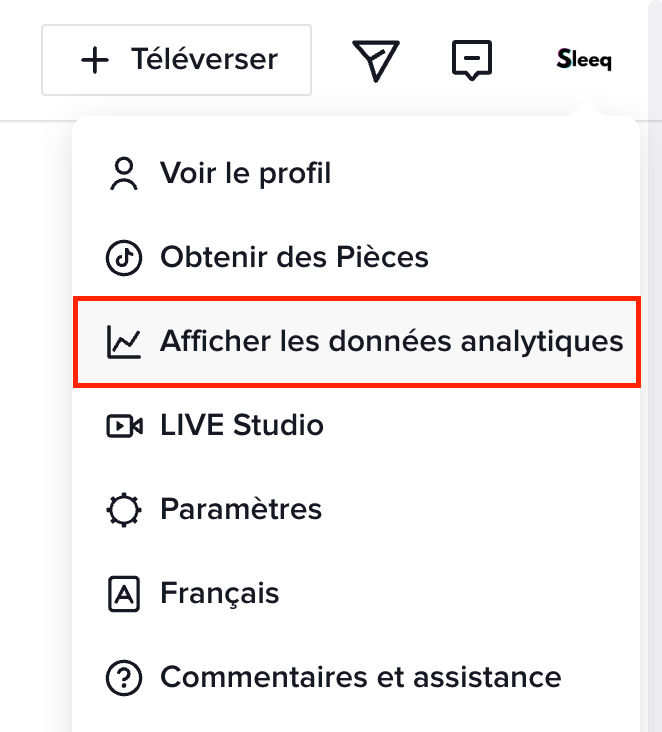
Tout savoir sur les données analytiques de TikTok
TikTok simplifie l’analyse de vos données en les divisant en 4 catégories :
- Vue d’ensemble,
- Contenu,
- Abonnés
- et LIVE.
Analyse de la Vue d’ensemble
Découvrez un résumé des métriques de votre compte TikTok global.
Par défaut, TikTok vous donne une vue d’ensemble de vos performances de la semaine passée (7 derniers jours). Vous pouvez toutefois sélectionner différentes durées : 7 jours, 28 jours, 60 jours ou choisir une plage de dates personnalisée.
En revanche, vous ne pouvez jamais remonter à plus de 2 mois dans le passé. Nous vous conseillons de vérifier régulièrement vos statistiques, et d'en faire des captures d'écran afin d’avoir un suivi optimal sur l’année.
La vue d’ensemble vous permet donc d’avoir accès à l'engagement des utilisateurs sur vos vidéos TikTok :

Pour chaque vidéo, TikTok vous indique si ces données sont en croissance ou en baisse (en chiffrant en pourcentage l’augmentation ou la baisse).
Vous pouvez aller plus loin dans l’analyse de votre engagement en cliquant sur la petite flèche. Vous aurez alors accès à des graphiques montrant les fluctuations de vos performances dans le temps.
La vue d’ensemble vous permet également de voir combien d’abonnés vous avez précisément et combien vous en avez gagné ou perdu durant la période sélectionnée.
Analyse de contenu
Découvrez l'onglet Contenu pour mesurer les performances vidéo.
Cet onglet vous donne accès aux vidéos publiées sur les 7 derniers jours, en affichant le nombre de vues par vidéo ainsi que les contenus les plus tendances de votre compte.
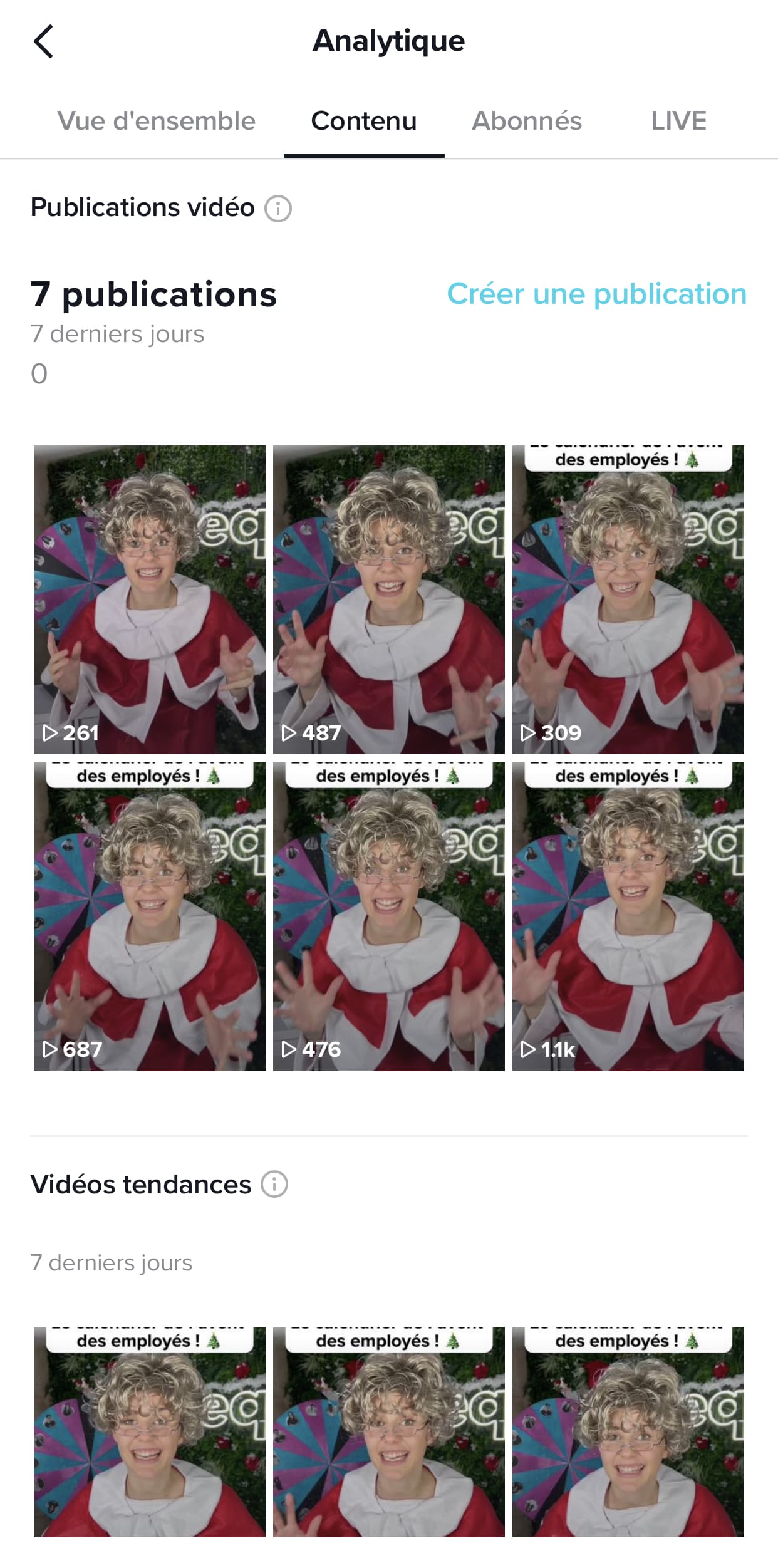
En cliquant sur l’une de vos vidéos, vous accéderez à ses performances détaillées ainsi qu’aux données de l’audience qui l’a regardée. Ces informations sont très importantes pour optimiser vos formats.

Les vidéos tendances ont toutes un point commun : les vues viennent majoritairement du fil “Pour toi”. Dans “Sources de trafic”, vous pouvez savoir pour chacune de vos vidéos dans quelle section de TikTok votre vidéo a été visionnée : Pour Toi, Abonnements ou Profil personnel.
Les vidéos qui rencontrent des performances importantes ont généralement un trafic qui vient à 85 % du fil Pour Toi.
Cela veut en effet dire que la vidéo a reçu un engagement assez important pour être redistribuée auprès d’un public qui ne vous connaît pas.
Analyse des abonnées
Visitez l'onglet Abonnés pour en savoir plus sur votre audience.
Au-delà de votre croissance ou des abonnements que vous avez perdu, l’onglet “Abonnés” vous fournit des informations précieuses sur votre communauté. Vous accèderez notamment à une répartition de vos followers par sexe et connaitrez également les parties du monde à partir desquelles ils vous regardent. Vous pouvez également voir quand vos abonnés sont les plus actifs sur l'application.

Analyse des live
Découvrez les statistiques de vos lives sur TikTok.
Cet onglet regroupe toutes les analytiques TikTok pertinentes sur les vidéos en direct que vous avez hébergées au cours de la dernière semaine ou du dernier mois (7 ou 28 jours). Ces analyses incluent le nombre d'abonnés, le temps que vous avez passé en direct et la rémunération que vous avez obtenue via des cadeaux virtuels (notamment les “diamants”).
Pourquoi analyser ces données sur TikTok ?
Cet outil d'analyse est gratuit et peut être très utile pour vous aider à faire grandir votre communauté et booster votre engagement sur la plateforme !
Grâce à ces données précises, vous améliorerez également votre stratégie de contenu. Vos analytiques TikTok vous permettront en effet d’identifier les vidéos qui n’ont pas fonctionné et celles qui ont cartonné.
Et au-delà des performances de vos contenus, ces informations vous permettent de vous assurer que vous communiquez à la bonne cible. Les informations sur vos abonnés sont en effet capitales, car si votre compte performe mais ne touche pas votre cible, c'est une perte de temps.
Vous pouvez donc mieux connaître votre audience et comprendre ce qui l'a fédérée. Si besoin, vous pourrez ajuster votre stratégie et toucher enfin le public qui vous intéresse.
Les analytiques TikTok vous aideront aussi à persévérer dans les formats qui ont le mieux fonctionnés pour vous assurer une croissance pérenne sur la plateforme.
Optimiser ses vidéos grâce à TikTok Analytics
Pour résumer, il n’est pas nécessaire de passer ses journées à analyser chacune de vos données TikTok.
Pensez tout de même à le faire régulièrement et à bien pousser votre analyse pour mieux comprendre l’engagement généré par votre contenu et améliorer vos prochaines vidéos.
C’est la clé du Test and Learn, qui consiste à tester différents contenus, à analyser leurs performances grâce aux données transmises par TikTok, puis à ajuster votre stratégie de contenus organiques en conséquence.
Nul doute que si vous adaptez vos contenus vidéos régulièrement en fonction des conclusions que vous tirez de vos analyses TikTok, la croissance suivra ! 🚀








.avif)




