5 étapes pour faire de la publicité sur TikTok
Découvrez comment fonctionne la plateforme publicitaire TikTok Ads afin d’élaborer votre première campagne de publicitaire.
August 22, 2025

Faire de la publicité sur TikTok est devenu un véritable tremplin pour les marques. Voici comment lancer votre campagne TikTok Ads étape par étape.
Aujourd’hui, TikTok est l’un des réseaux sociaux les plus populaires, que ce soit en France ou dans le reste du monde.
Le temps où l’application se résumait au lip syncing (chanter en playback sur une chanson) est révolu. Les formats et les niches se sont énormément diversifiés. A tel point que nous pouvons affirmer sans trop de risques que, quelle que soit votre industrie B2C, la plateforme est une opportunité à côté de laquelle votre marque ne peut pas passer.
Avec ses trois milliards d'utilisateurs, TikTok est aussi l’application la plus téléchargée au monde, devant Facebook et WhatsApp. Quand on sait que 56 % des utilisateurs se sentent plus proches des marques qu’ils voient sur TikTok que sur toute autre plateforme, le vivier d’opportunités pour les marques qui investissent sur l’application est énorme. 😱
Dans cet article, vous découvrirez comment fonctionne la plateforme TikTok Ads afin d’élaborer vos premières vidéos publicitaires.
Créer un compte TikTok Ads
Tout d’abord, pour créer votre première campagne publicitaire sur TikTok, vous devez ouvrir un compte TikTok for Business.
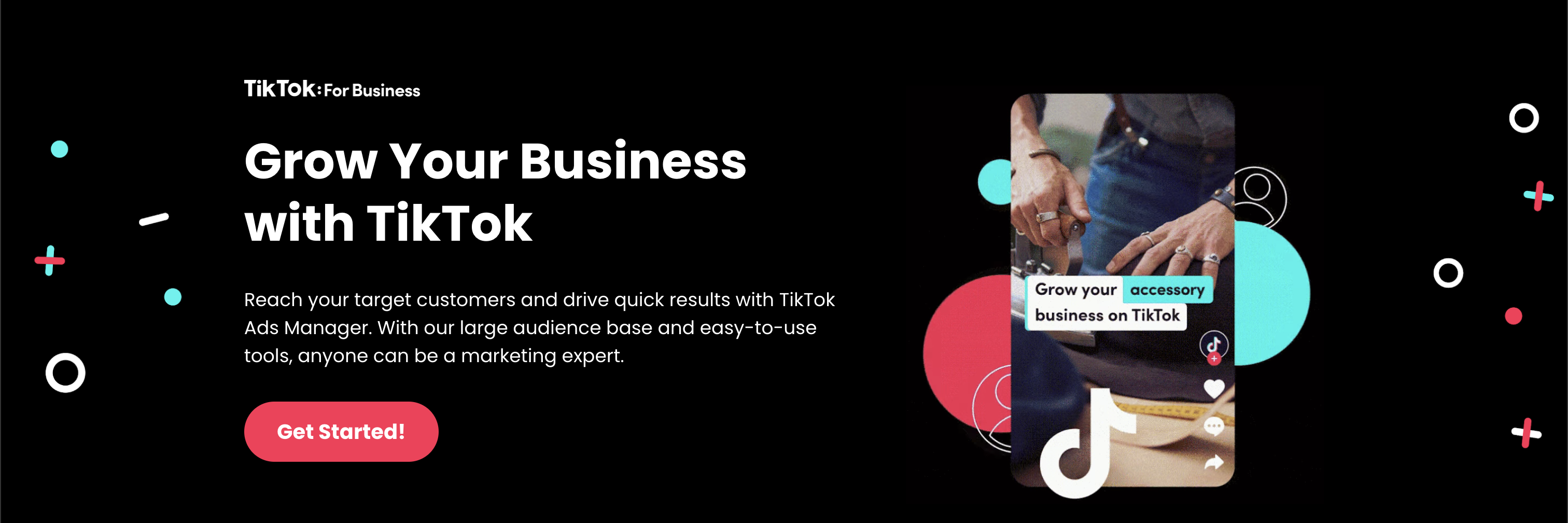
Pour accéder à la plateforme TikTok Ads depuis le Business Center, sélectionnez votre compte publicitaire puis cliquez sur « Ouvrir dans TikTok Ads ».
⚠️ Attention, pour créer un compte TikTok for Business, vous devez avoir un numéro de TVA.
Un compte TikTok Ads est structuré en trois catégories : campagnes, groupe d’annonces et annonces.
- Dans la partie « Campagnes » vous trouverez vos différents groupes d’annonces. Et pour chaque campagne, vous devrez définir un objectif principal (de notoriété, trafic ou conversions par exemple) ainsi qu’un budget global.
- Dans la partie « Groupe d’annonces » vous pourrez définir les placements publicitaires et vos cibles. Chaque groupe peut comporter une ou plusieurs publicités. Cela vous permet de choisir des critères différents au sein d’une même campagne en termes de budget, d’audiences, d’objectifs, mais aussi de programmation…
- Enfin, la partie « Annonces » correspond au contenu que vous souhaitez diffuser auprès des audiences que vous avez définies.
Lancer une campagne TikTok Ads
Pour créer votre format publicitaire sur le réseau social TikTok, cliquez sur l’onglet « Campagne », puis sur le bouton « Créer ».
Ensuite, suivez les étapes suivantes dans l’ordre.
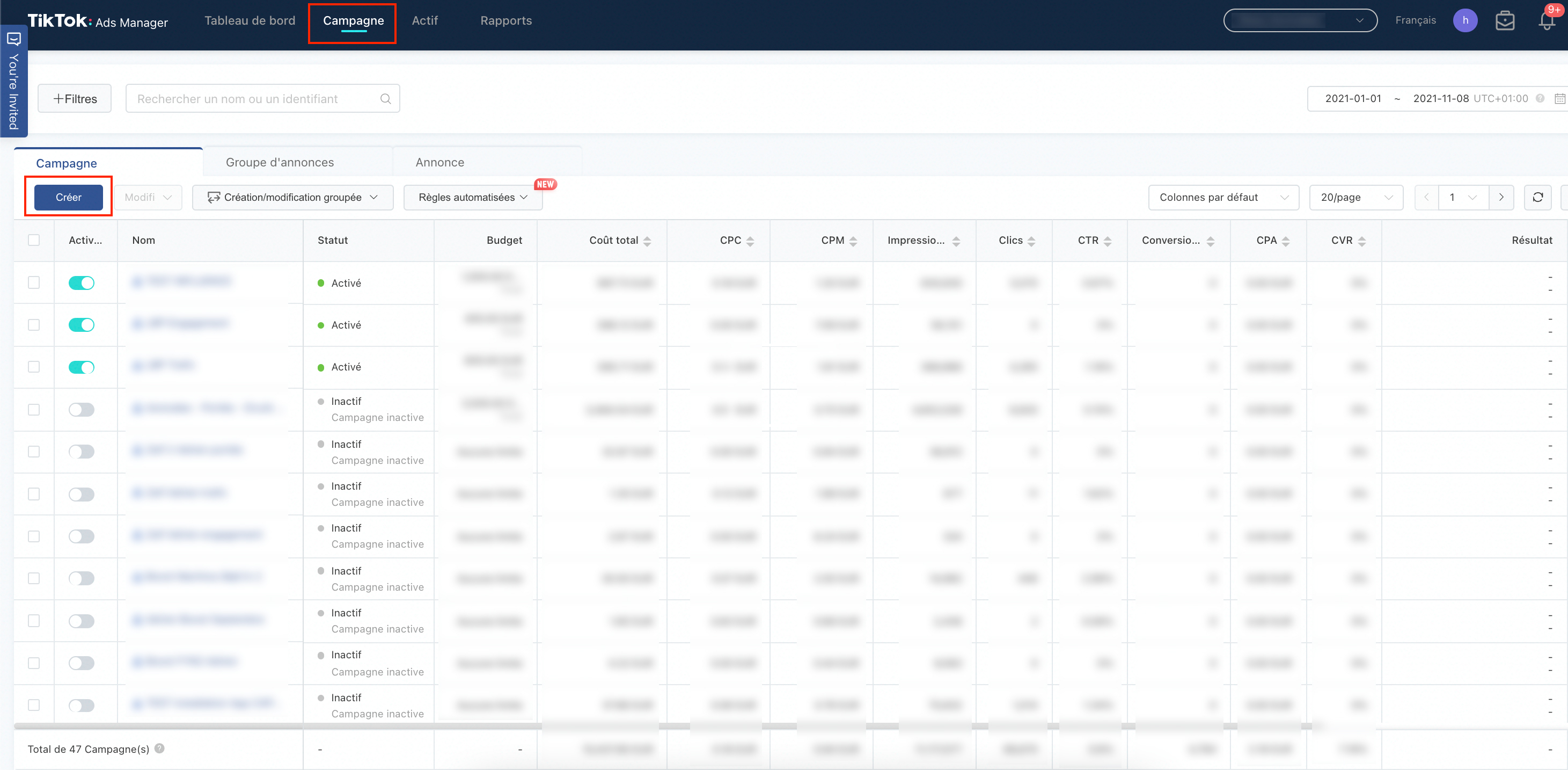
1. Définir votre objectif
Vous devez définir l’objectif de votre campagne parmi l’un des choix proposés :

- Portée (ou Reach) : pour booster la notoriété de votre entreprise ou de l’un de vos produits en diffusant votre annonce au plus grand nombre d’utilisateurs possible.
- Trafic : cet objectif permet de générer du trafic vers votre site internet et de transformer les visiteurs en leads.
- Installation de l’application : votre Ad va inciter les utilisateurs de TikTok à télécharger et installer votre application.
- Affichage vidéo : cet objectif permet d'augmenter la portée d’une de vos vidéos TikTok pour croître en visibilité et gagner des abonnés.
- Conversions pour générer du trafic qualifié, que ce soit pour convertir les visiteurs en clients sur votre boutique ou pour augmenter le nombre d’inscrits à votre newsletter.
💡Lorsque votre objectif est choisi, nommez votre campagne TikTok Ads pour la retrouver plus facilement.
Enfin, vous devrez choisir entre deux méthodes de placement pour vos publicités :
- Les placements automatiques : TikTok optimise la diffusion de vos annonces sur la plateforme et ses applications connexes (Vigo Video, TopBuzz, BuzzVideo et NewsRepublic)
- Les placements personnalisés : c’est à vous de choisir sur quelles applications vos annonces apparaissent.
2. Cibler votre audience
TikTok va ensuite vous aider à cibler les bonnes audiences en fonction de vos objectifs. Vous pourrez vous appuyer sur différents critères, notamment :
- Démographiques (localisation, sexe, âge, langue),
- Les centres d’intérêt,
- Les comportements sur l’application,
- L’appareil utilisé (Android ou iOS, type de connexion…).
Pour atteindre une audience plus large, n’hésitez pas à laisser certains champs vides. TikTok vous fera des recommandations après quelques jours, en fonction des personnes qui auront interagi avec vos créations.
Grâce à l’option TikTok Pixel vous pourrez également créer des audiences personnalisées afin d’atteindre une cible spécifique. C’est notamment très pratique pour toucher une audience similaire à vos clients. Mais c’est aussi un bon moyen de faire du retargeting en diffusant vos publicités auprès des visiteurs de votre site qui n’ont pas encore acheté ou qui n’ont visité qu’une page en particulier.
Pour cela,TikTok analysera vos données telles que vos fichiers clients, l’activité sur votre application, ou encore les données de votre site web.
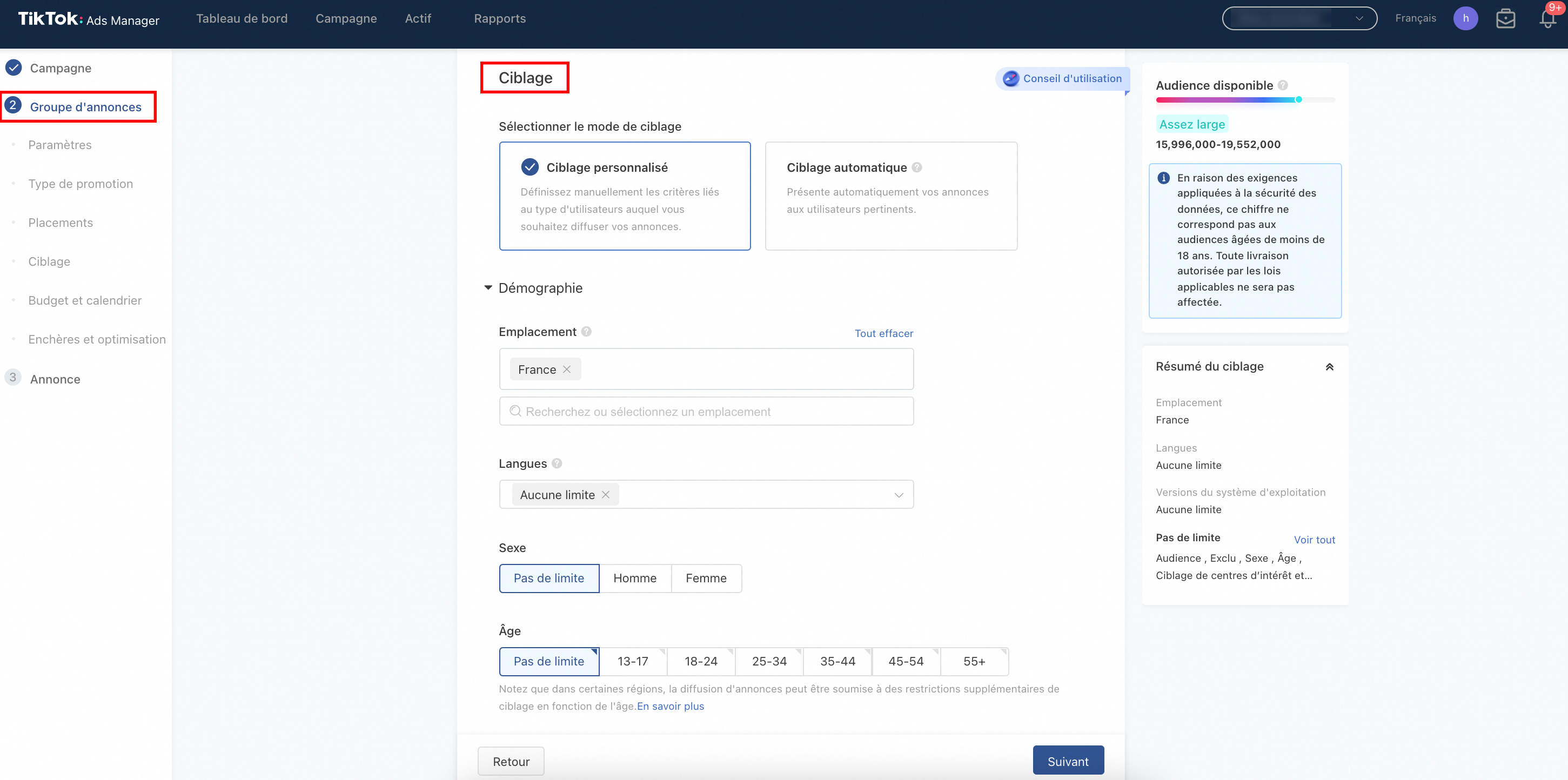
3. Définir votre budget
Vous devez ensuite définir votre budget et comment vous souhaitez le dépenser. Vous avez deux options :
- Un budget global : vous indiquez le budget total de votre campagne. C’est parfait pour atteindre un grand nombre d’utilisateurs rapidement.
- Un budget journalier : vous indiquez quel montant vous souhaitez allouer à votre campagne chaque jour. Cela permet d’optimiser votre budget et de diffuser vos annonces de façon régulière sur une période de temps donnée.
Si vous souhaitez lancer différents formats publicitaires TikTok, vous pouvez créer un groupe d’annonces pour les regrouper. Vous pourrez ainsi définir le budget que vous souhaitez donner à ce groupe et choisir la périodicité de la diffusion de vos contenus vidéos TikTok.
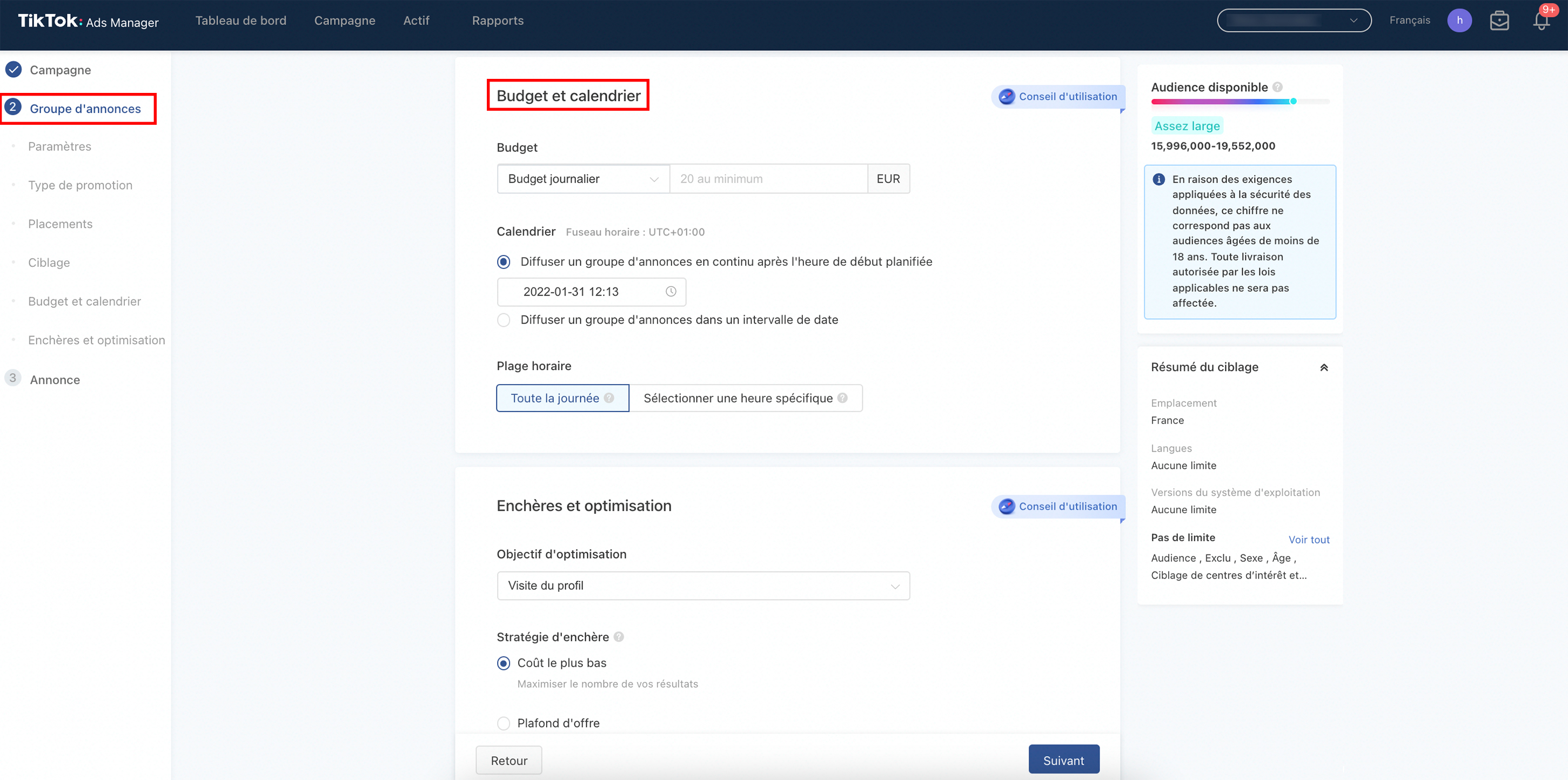
4. Optimiser votre budget
Pour éviter d’exploser votre budget en publicité et obtenir un retour sur investissement intéressant, il vous appartient d’optimiser votre budget.
Pour cela vous pouvez choisir entre deux modes d’enchères :
- Les enchères standards c’est-à-dire pour lesquelles vous allez définir un coût moyen d'enchères. Avec cette stratégie, pas de mauvaise surprise, vos annonces ne sont diffusées qu’avec un coût inférieur ou très légèrement supérieur à votre coût moyen d’enchère et seront toujours inférieures à votre budget global de campagne. C’est un bon moyen de maîtriser vos coûts.
- Les enchères optimisées qui ont pour but de maximiser les conversions, sans plafond d’enchères, mais toujours dans la limite de votre budget de campagne.
5. Créer vos publicités TikTok Ads
C’est le moment de laisser s’exprimer votre créativité et de créer votre vidéo publicitaire.
Soyez impactant dès les premières secondes pour capter l’attention des utilisateurs. N’oubliez pas : pour vos campagnes marketing TikTok, le format vertical 9:16 est obligatoire (tout du moins si vous ne voulez pas obtenir des résultats médiocres).
Lorsque votre vidéo publicitaire est prête, utilisez l’outil de prévisualisation pour être bien certain que le rendu de votre annonce sur smartphone corresponde à vos attentes.
Une fois votre publicité validée, testez plusieurs versions Vous pouvez pour cela utiliser l’outil intégré d’A/B testing proposé par TikTok pour vous aider à optimiser vos publicités.
Si après la lecture de cet article, vous vous sentez toujours un peu perdu, c’est peut-être parce que vous avez réalisé que les campagnes publicitaires TikTok sont assez complexes. Et que pour optimiser vos résultats, il vaut mieux vous faire accompagner par une agence.
Ça tombe bien : Sleeq aide les marques à gagner en traction et en conversion sur TikTok. N’hésitez pas à nous contacter, nous serons ravis de vous accompagner dans votre réflexion stratégique !








.avif)




