Comment utiliser Keywords Insights pour sa stratégie SEO TikTok ?
Ce nouvel outil permet aux annonceurs de mieux cibler les mots-clés les plus performants pour booster la visibilité de leurs publicités TikTok et atteindre leurs objectifs de manière plus efficace.
August 22, 2025

La plateforme TikTok a récemment ajouté une nouvelle fonctionnalité dans son Creative Center : Keyword Insight.
Ce nouvel outil permet aux annonceurs de mieux cibler les mots-clés les plus performants pour booster la visibilité de leurs publicités TikTok et atteindre leurs objectifs de manière plus efficace.
Grâce à Keyword Insight, les spécialistes du marketing peuvent facilement explorer et identifier les mots-clés les plus couramment utilisés sur la plateforme, ainsi que ceux qui génèrent le plus d'engagement.
Ces informations vont permettre de mieux affiner le texte des contenus publicitaires, ainsi que, les voix off, les sous-titres ou la description de la vidéo, afin d’augmenter leur retour sur investissement.
Dans cet article, nous vous expliquons comment utiliser Keyword Insight, optimiser le référencement de vos publicités et gagner en visibilité sur l’application.
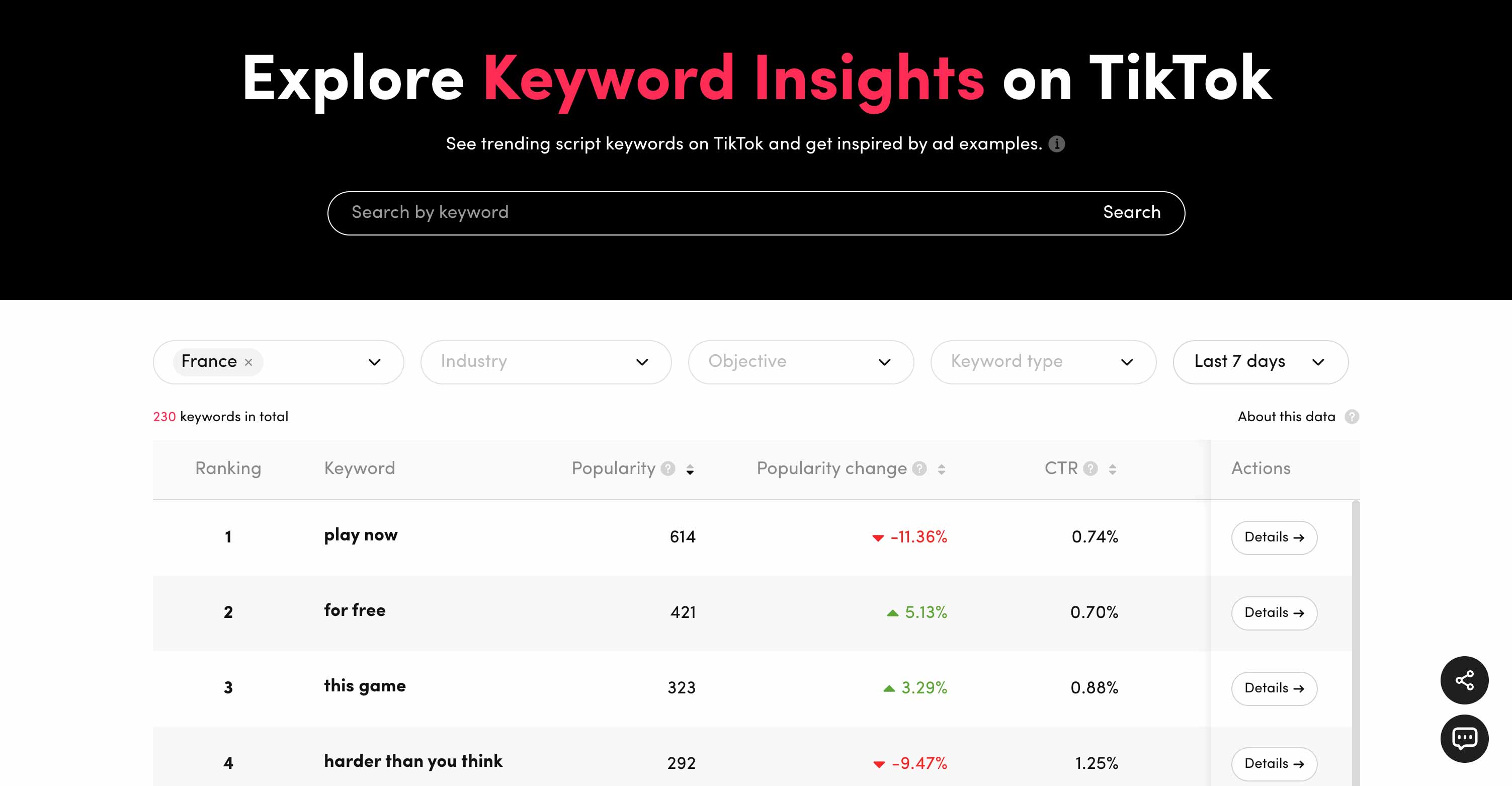
Quelle est l’importance des mots-clés pour le SEO TikTok ?
Tout d'abord, le référencement sur Tiktok est une stratégie qui consiste à optimiser les vidéos publiées sur la plateforme pour qu'elles apparaissent en tête des résultats de recherche et dans les suggestions de contenu, afin d'augmenter leur visibilité et leurs interactions.
Le SEO TikTok donne une occasion de se faire connaître par un public particulièrement intéressé par votre secteur d'activité, puisqu'elle va la rechercher d'elle-même dans la barre de recherche de l'application.
Si vous souhaitez en savoir plus sur le SEO TikTok et comment vous pouvez référencer vos vidéos sur la plateforme, nous vous avons écrit un guide spécialement dédié, à découvrir ici.
Comment accéder à TikTok Keywords Insights ?
Concrètement, Keywords Insights est un outil disponible dans votre Creative Center. Pour y accéder, la première chose à faire est donc de créer un compte TikTok for Business.
Pour accéder à l'outil TikTok Keywords Insights, rendez-vous dans TikTok Creative Center, et commencer par :
- Se connecter au Creative Center, en cliquant sur le bouton de connexion dans le coin supérieur droit de la page. Si vous n'êtes pas connecté, vous ne pourrez pas afficher toutes les informations relatives à vos mots-clés.
- Aller dans le menu et cliquer sur l'onglet “Inspiration”, puis sur Keywords Insights
- Commencer vos recherches ! Filtrez votre recherche en fonction de votre région, de votre secteur, de votre objectif, du type de mot-clé que vous recherchez et de la période qui vous intéresse. Tous les facteurs que vous avez sélectionnés seront préenregistrés lorsque vous vous reconnecterez à Keywords Insights.
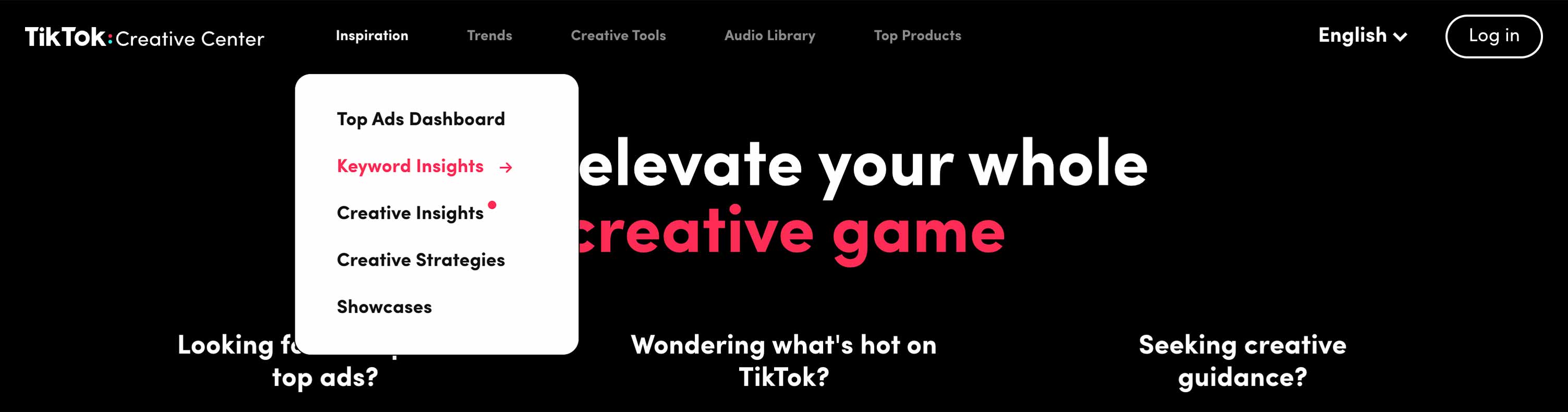
Vous pourrez ensuite trier le classement des mots-clés en cliquant sur les flèches à côté des métriques.
Mais le plus important est de cliquer sur “Détails” à côté des informations. Cela vous permettra d’en savoir plus sur l'utilisation des mots-clés et de voir des exemples d’annonces publicitaires dans lesquelles ils ont été utilisés.
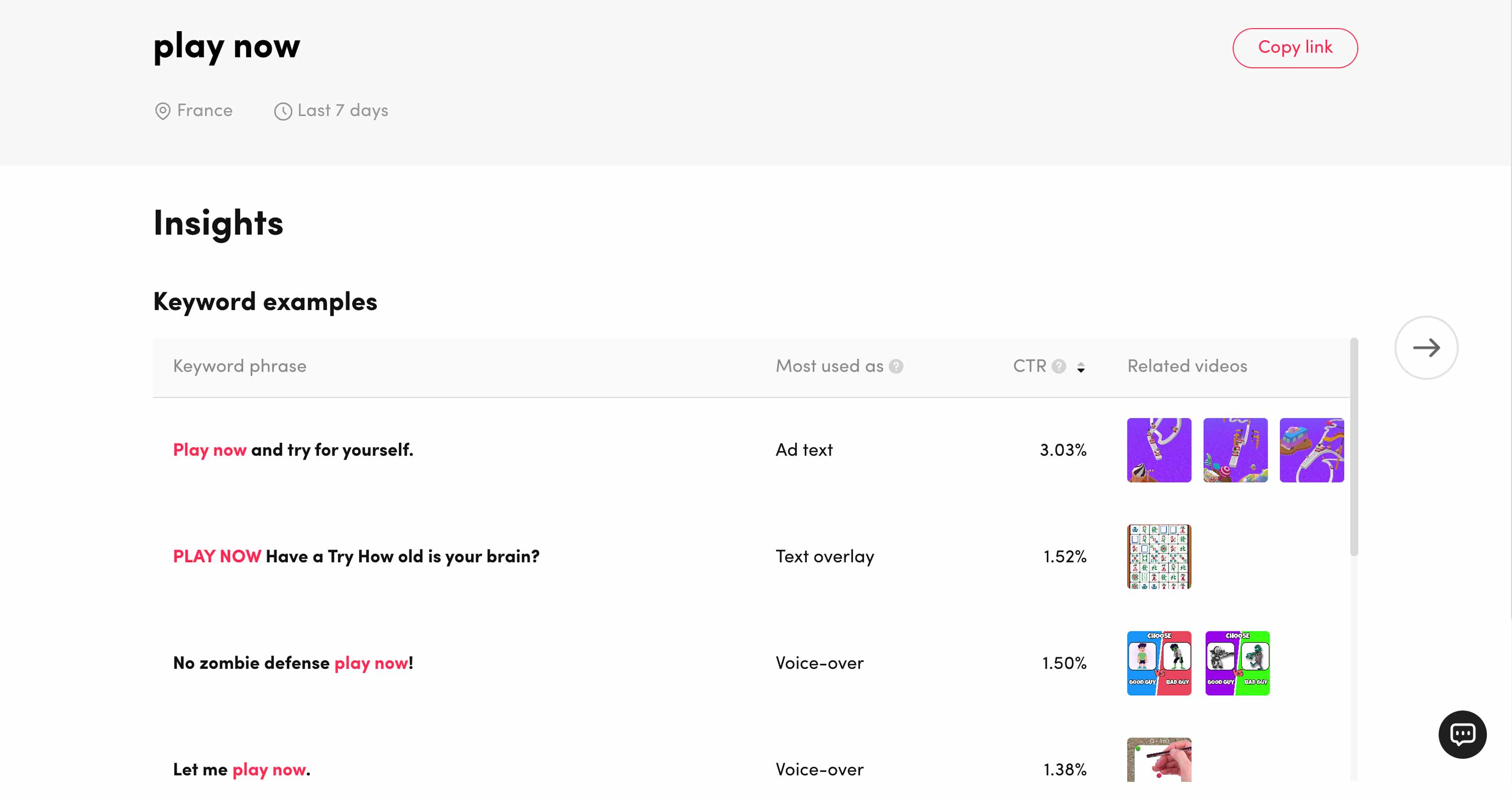
Comment utiliser les informations de TikTok Keywords Insights ?
Maintenant que vous savez comment accéder à Keywords Insights, nous vous donnons quelques astuces pour vous servir des informations que vous avez récoltées pour améliorer les performances de vos campagnes TikTok.
Il y a trois points clés sur lesquels vous devez vous concentrer :
- Le classement de popularité : c’est lui qui vous indique quels sont les mots-clés les plus populaires dans votre pays et pour votre industrie. Si vous voulez accroître votre notoriété et créer un contenu de meilleure qualité, vous devez vous positionner sur les mots-clés avec un volume de recherche élevé ;
- Le pourcentage de changement : il s’agit du taux de variation de la popularité d’un mot-clé sur une période donnée. Vous pouvez étudier cette variation sur un délai de 7 jours, 30 jours ou 120 jours.
- Le CTR : c’est le pourcentage d’utilisateurs qui visionnent l’annonce et clique sur le lien.
La meilleure façon de segmenter vos recherches
Ce qui rend cette fonctionnalité vraiment intéressante pour les marques qui l’utilisent, c’est son côté intuitif d’une part, mais surtout ses options de segmentation.
En effet, à mesure que vous allez vous familiariser avec l’outil, vous allez pouvoir affiner vos recherches et cibler encore plus efficacement les bons mots-clés pour votre stratégie SEO TikTok.
En plus de segmenter vos recherches par pays et industrie, vous pouvez aussi le faire par type de mots-clés, dans les filtres qui sont proposés :
- Arguments de vente ;
- Pain points ;
- Produit ;
- Public cible ;
- Appel à l'action (CTA)
Cette option vous permet donc de faire des recherches de mots-clés en fonction de la manière dont ils sont utilisés/positionnés dans le texte de l’annonce de la vidéo.
Vous pouvez aussi segmenter vos recherches en fonction de l’objectif de votre campagne publicitaire, à savoir :
- Booster le trafic ;
- Générer des téléchargements d’application ;
- Augmenter les conversions ;
- Booster le nombre de vues sur vos vidéos ;
- Augmenter la portée de votre contenu ;
- Générer des prospects.
Et la cerise sur le gâteau ?
Ces catégories déjà ultra-précises comprennent aussi des sous-catégories qui vous permettront d’aller encore plus dans le détail.
Keywords Insights vous permet donc de creuser votre stratégie de SEO en fonction de votre marché de niche. Par exemple, pour la niche beauté, avec le skincare naturel pour les peaux grasses.
Quelle est la précision des données de Keywords Insights ?
TikTok précise que les métriques partagées dans Keywords Insights sont approximatives et ne correspondent donc pas aux performances exactes des TikTok Ads en question. L’application doit en effet protéger les données sensibles des marques.
Néanmoins, elle utilise ses algorithmes pour conserver un ordre de classement précis et offrir à vos équipes marketing un outil performant pour mieux concevoir et planifier vos campagnes TikTok.
Grâce à Keywords Insights, vous aurez donc une meilleure idée de ce qui fonctionne sur la plateforme, et une bonne base à partir de laquelle travailler pour optimiser vos vidéos TikTok.








.avif)




